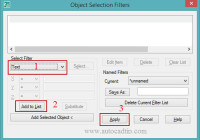How to convert Text to Mtext in AutoCAD 2014?
In some case, you want to convert Text to Mtext attribute. Because if you use a Text , it will decrease a drawing of size. However, Text don’t allow formatting font style. Today I will help you to convert Text to Mtext. You can do tutorial steps as following: Step 1: Select all text Step 2: Click on… Read More »