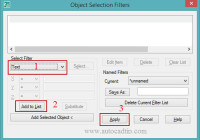Select object tutorial with Quick Select feature in AutoCAD
How to choose objects the most quickly in the drawing? This is the popular question for draftsman, detailer, and civil engineer. In the previously post, I introduce Tips select object quickly in AutoCAD. Besides Filter function is guided in Filter command tutorial in AutoCAD post. CAD also supply Quick Select feature which is one of ways to do… Read More »