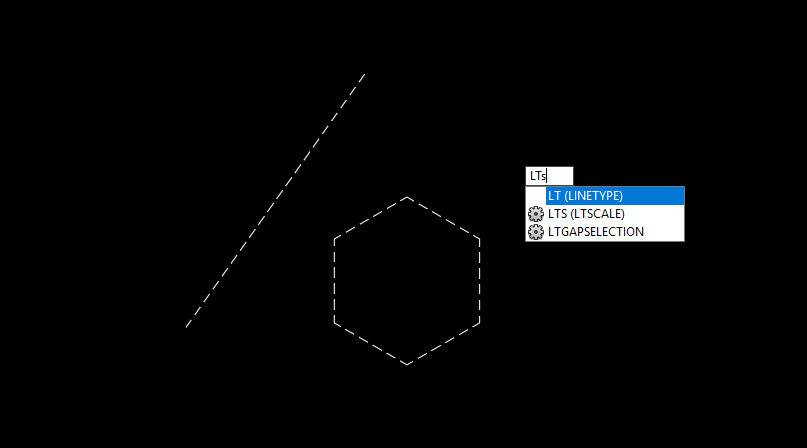Controlling the linetype scale in AutoCAD can be achieved on three levels: globally, for the whole drawing, for a specific space (such as model space or paper space), and for an individual object. Here’s how you can do it:
1. **Globally (the entire drawing):** Use the system variable LTSCALE. Type LTSCALE at the command prompt and then set your desired linetype scale. The default is 1, but you can set it to any value that suits your needs. The change will affect all linetypes in the drawing.
2. **For a Specific Space:** If you only want to adjust for a particular space (like model space or paper layout), you should use the system variable PSLTSCALE or MSLTSCALE, respectively. These control whether the linetype scale is adjusted for the annotation scale.
3. **For an Individual Object:** If you want to adjust the linetype scale for a particular object, select the object, go to the properties palette (CTRL+1), and adjust the linetype scale property for the selected object.
Remember, these settings might interact with each other, producing unexpected results. Therefore, it’s best to adjust one setting at a time, checking the results each time before adjusting another.
It’s also a good idea to note the current values before modifying them, so you can return them to their original state if needed. Thanks for visiting this Blog!