In some case, you want to convert Text to Mtext attribute. Because if you use a Text , it will decrease a drawing of size. However, Text don’t allow formatting font style.
Today I will help you to convert Text to Mtext. You can do tutorial steps as following:
Step 1: Select all text
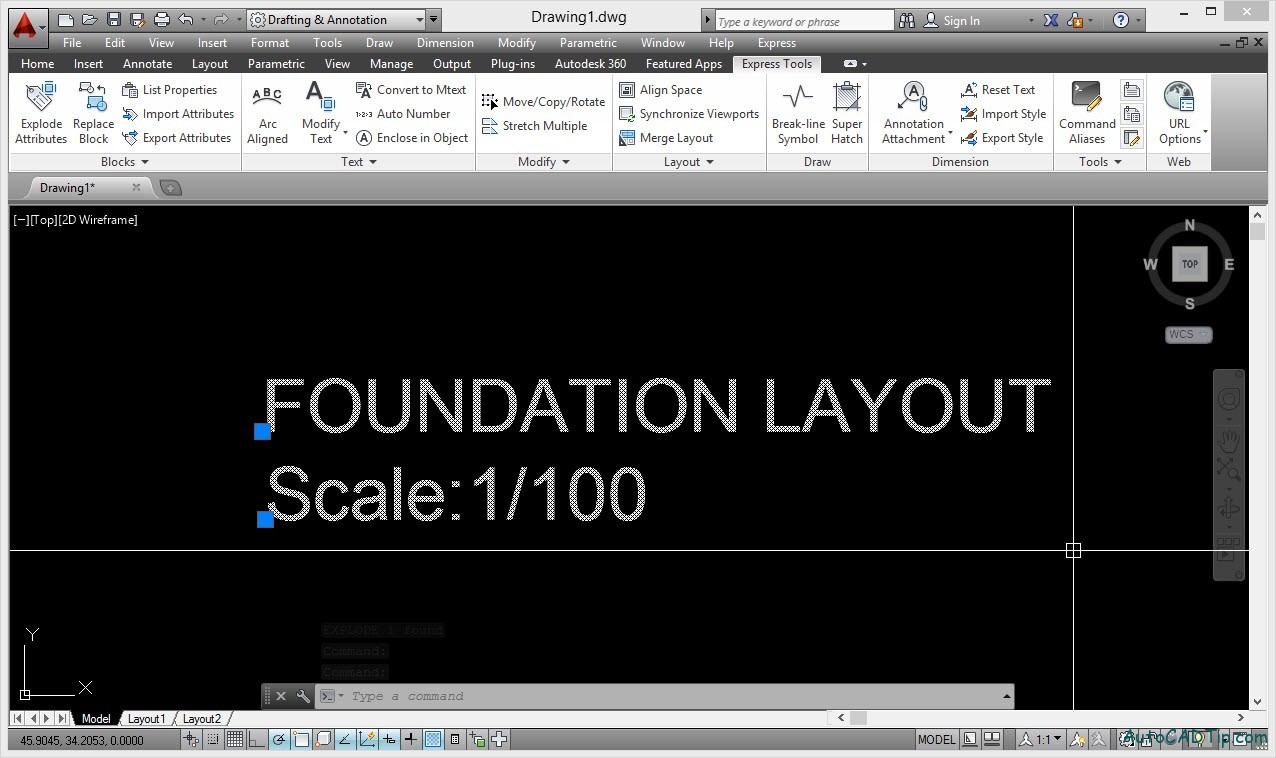
Select Text
Step 2: Click on Express tool > Text > Convert Text to Mtext
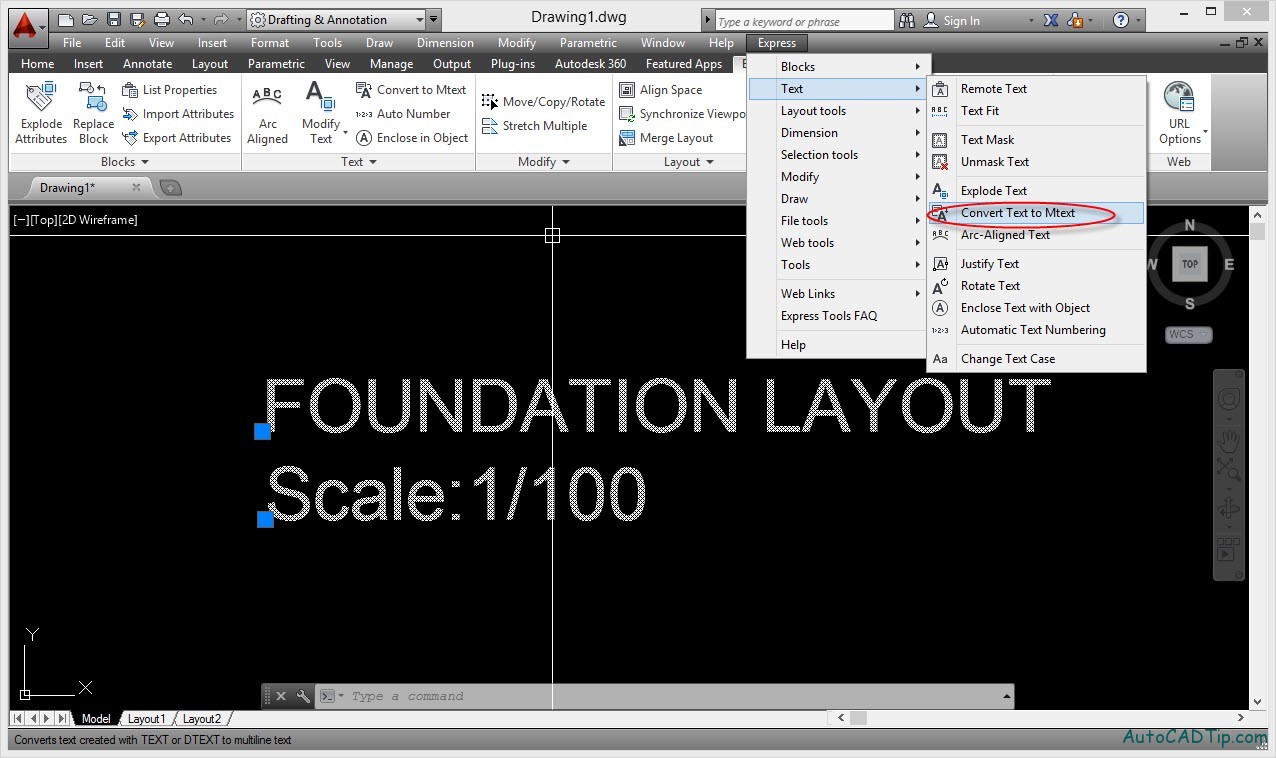
Select Convert Text to Mtext feature
And this is result after converting
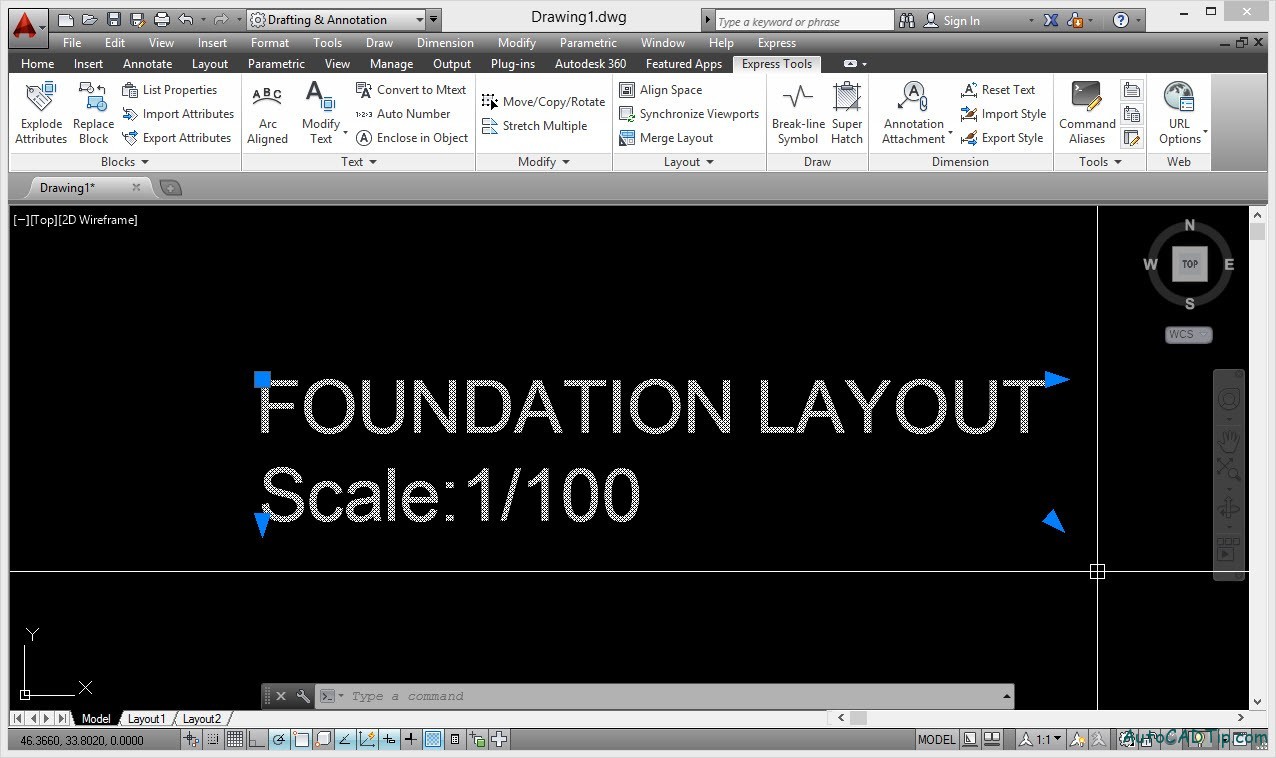
Mtext
So we done to convert Text to Mtext. Thank you for reading my lesson tutorial.