AutoLisp is the abbreviation of Lisp Processer Auto. The AutoLisp commands are written in Notepad. AutoLisp is a programming language written for the purpose of embedding into the AutoCAD environment, allowing designers can create new commands, and help to process AutoCAD drawings are faster, more easily.
>> Autolisp load application in AutoCAD
1. Lisp create Cloud
Commonly, in the drawing. Cloud only is used to make a boundary need to consider or revise area. This area also can change design. AutoCAD allow you to create a Cloud. By way, you click on Draw and select Revision Cloud. You can use this way, so you will lose a lot of time. You can creat Cloud command by AutoLisp or download Lisp as below. With CLD command, you can make a Cloud easily.
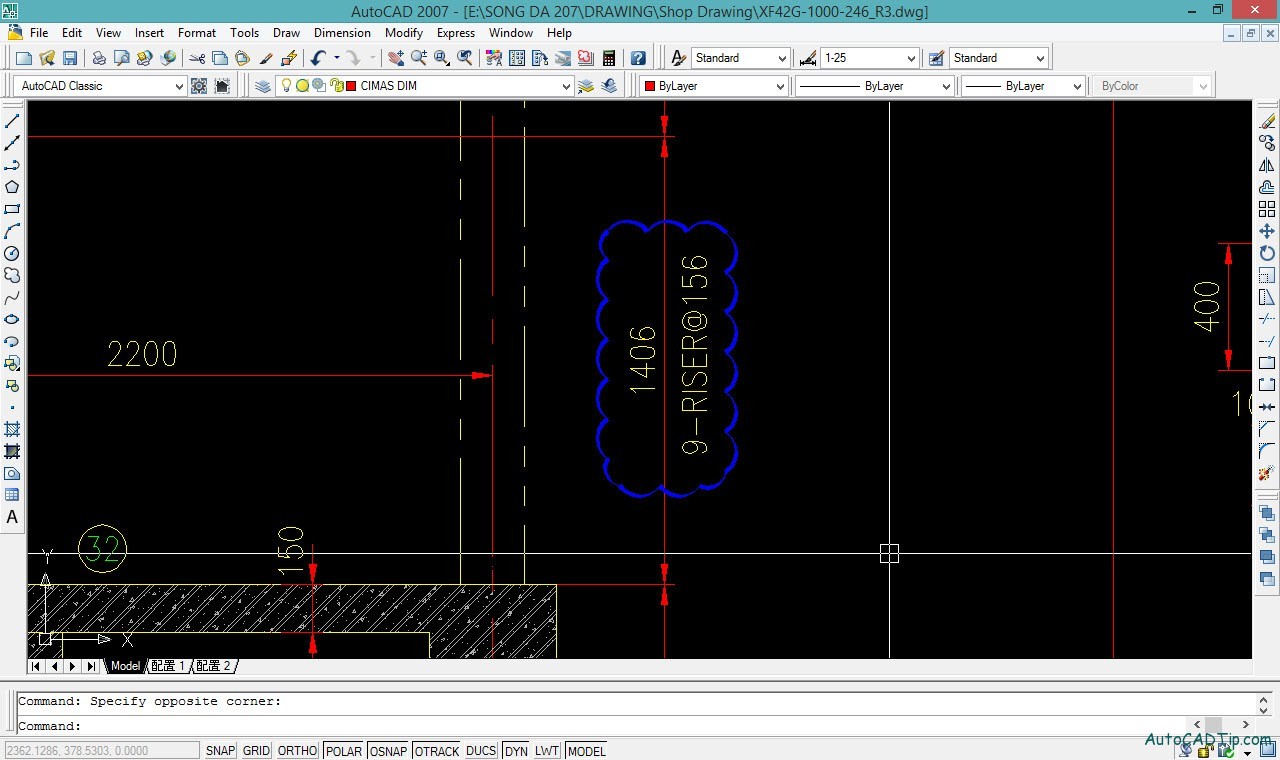
Lisp create cloud (CLD)
2. Lisp align dimension lines (BD) and Lisp cut extension lines (CD)
You can see figure below. What do you find? There are three dimension lines not straight. You can use BD command. It is created AutoLisp to modify three dimension lines straight.
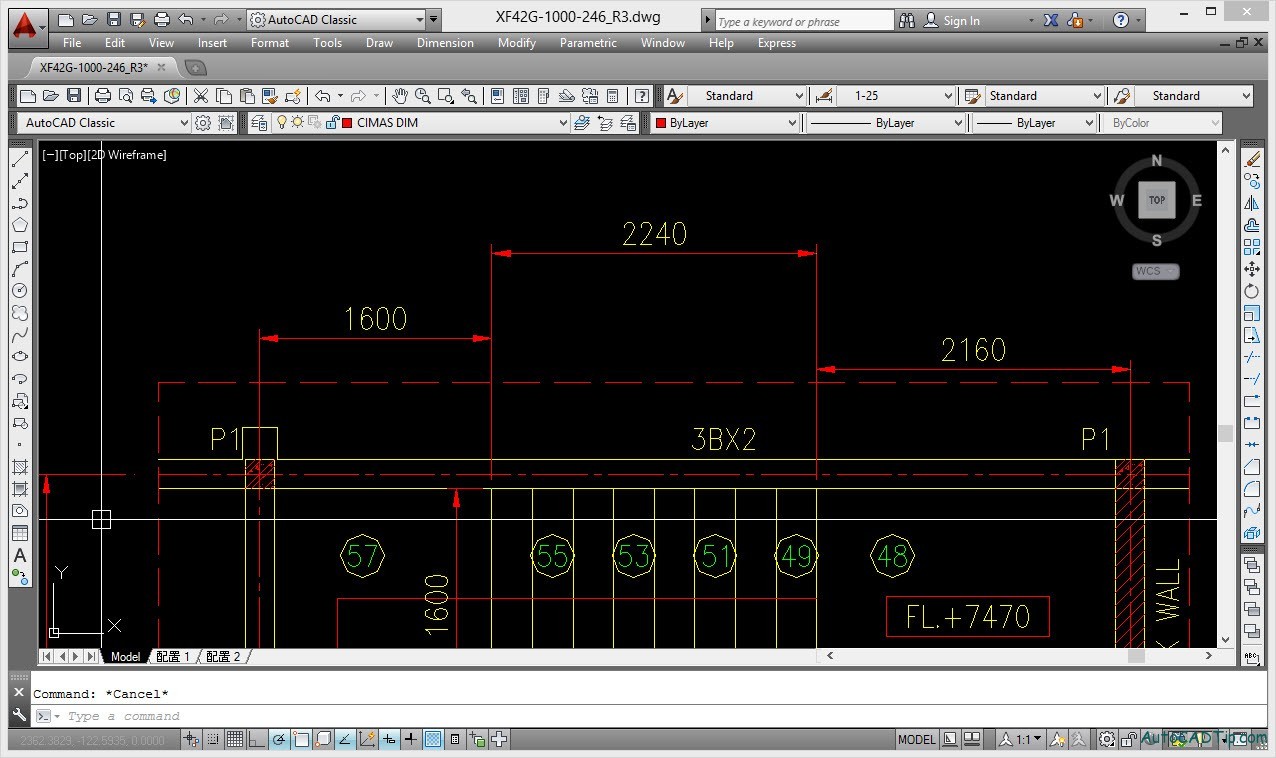
Lisp align dimension before
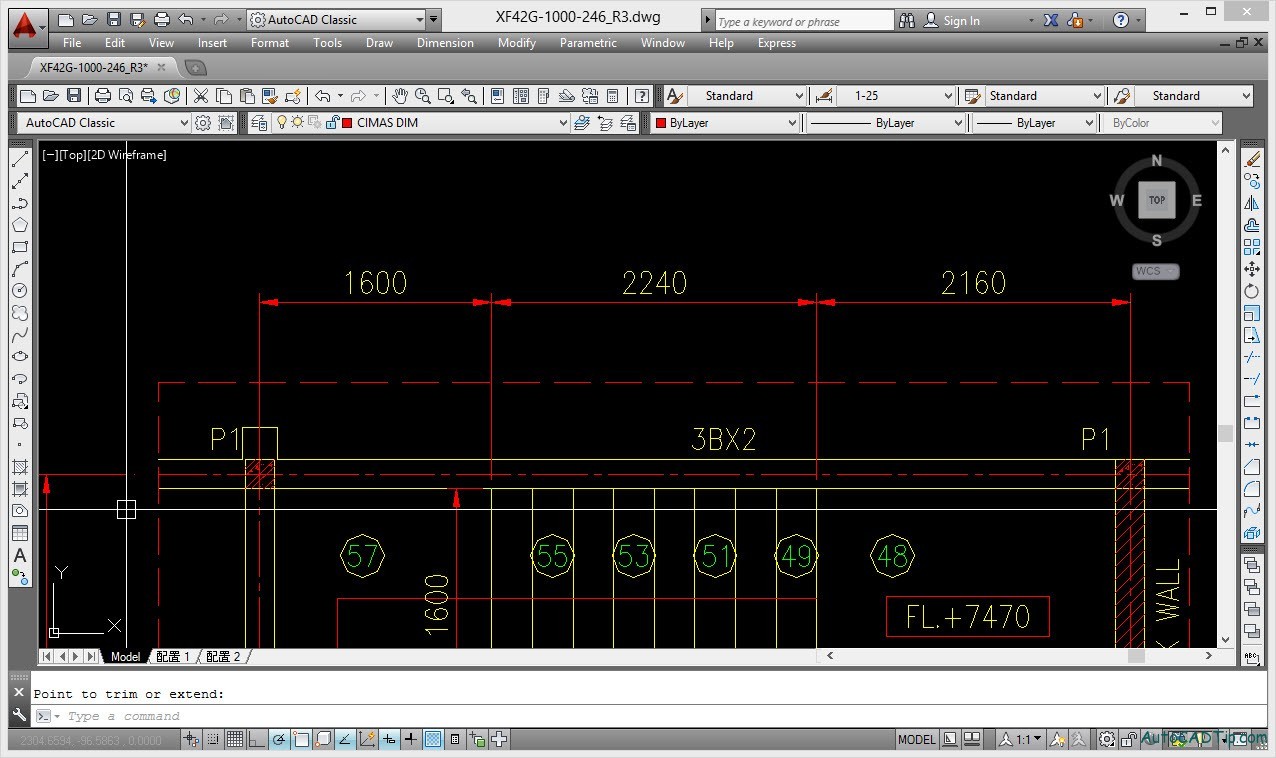
Lisp align dimension (BD)
3. Lisp align left of text (CLT command)
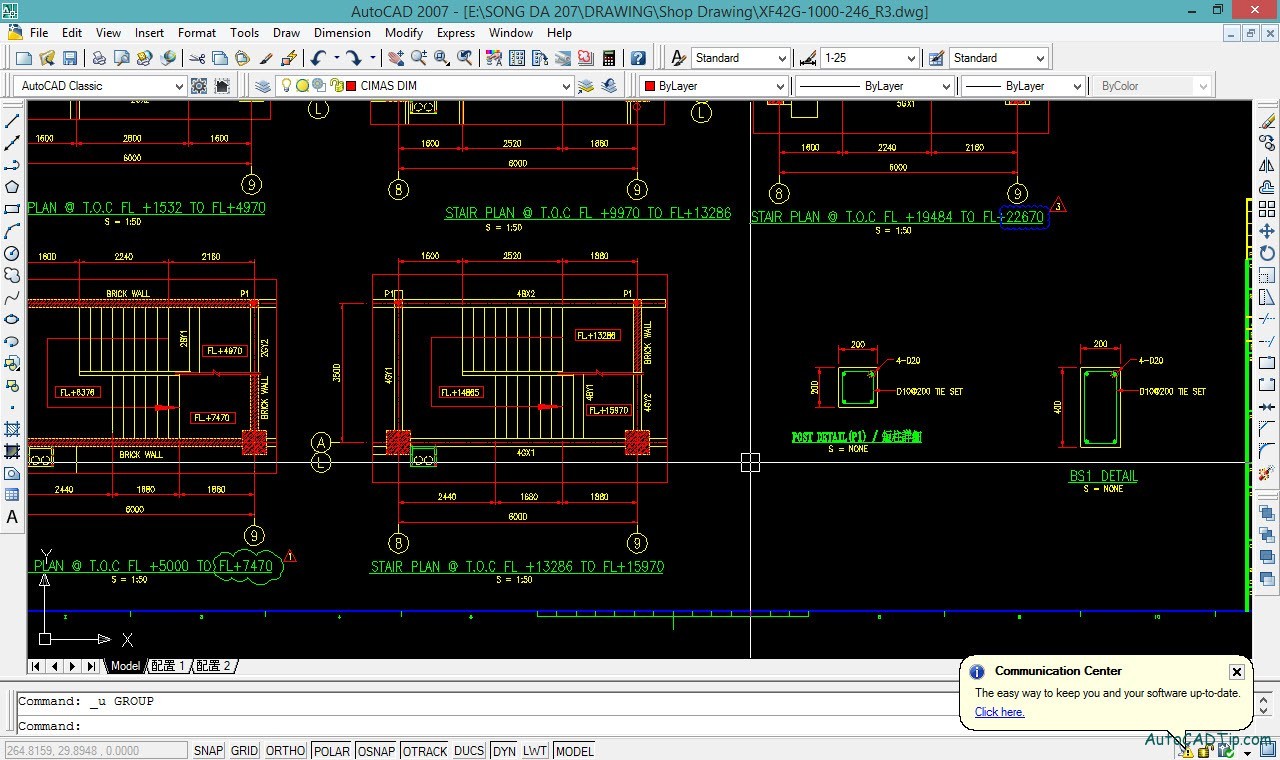
Lisp align left of text before
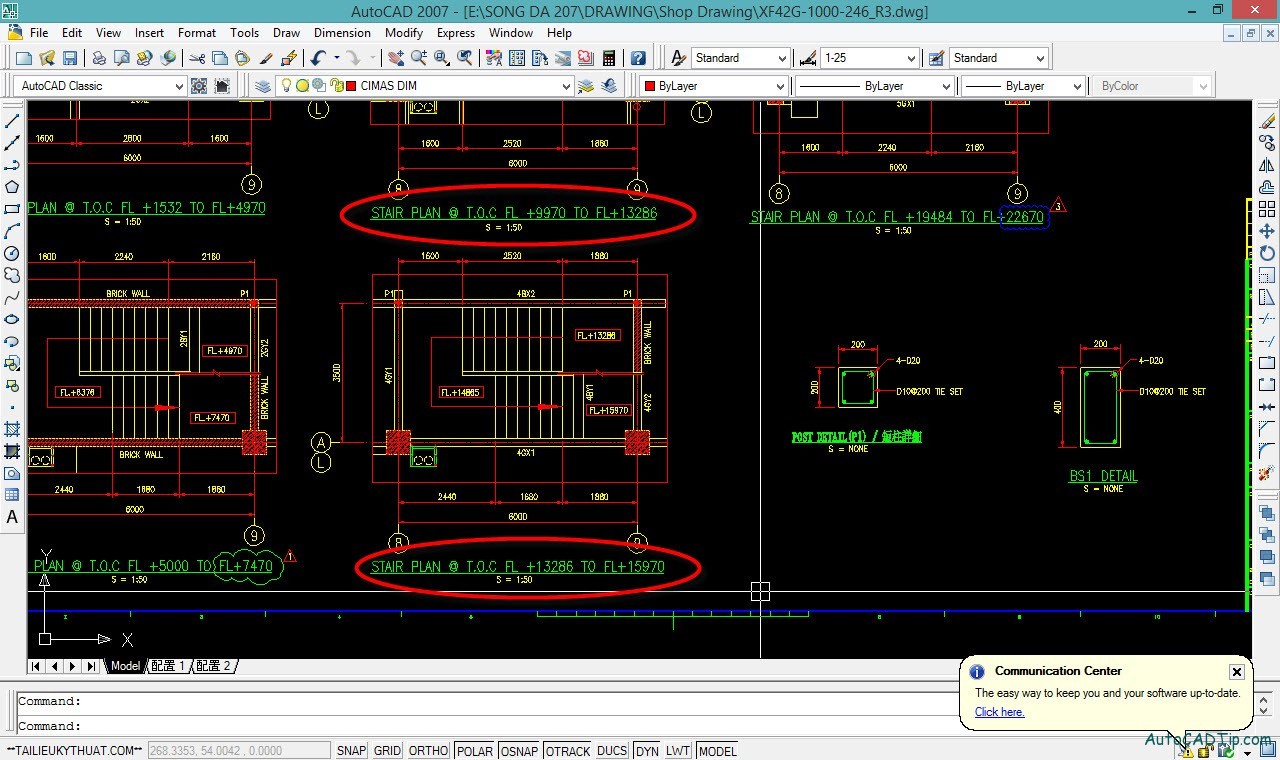
Lisp align left of text (CLT)
4. Lisp calculate total polyline of length (TLEN command)
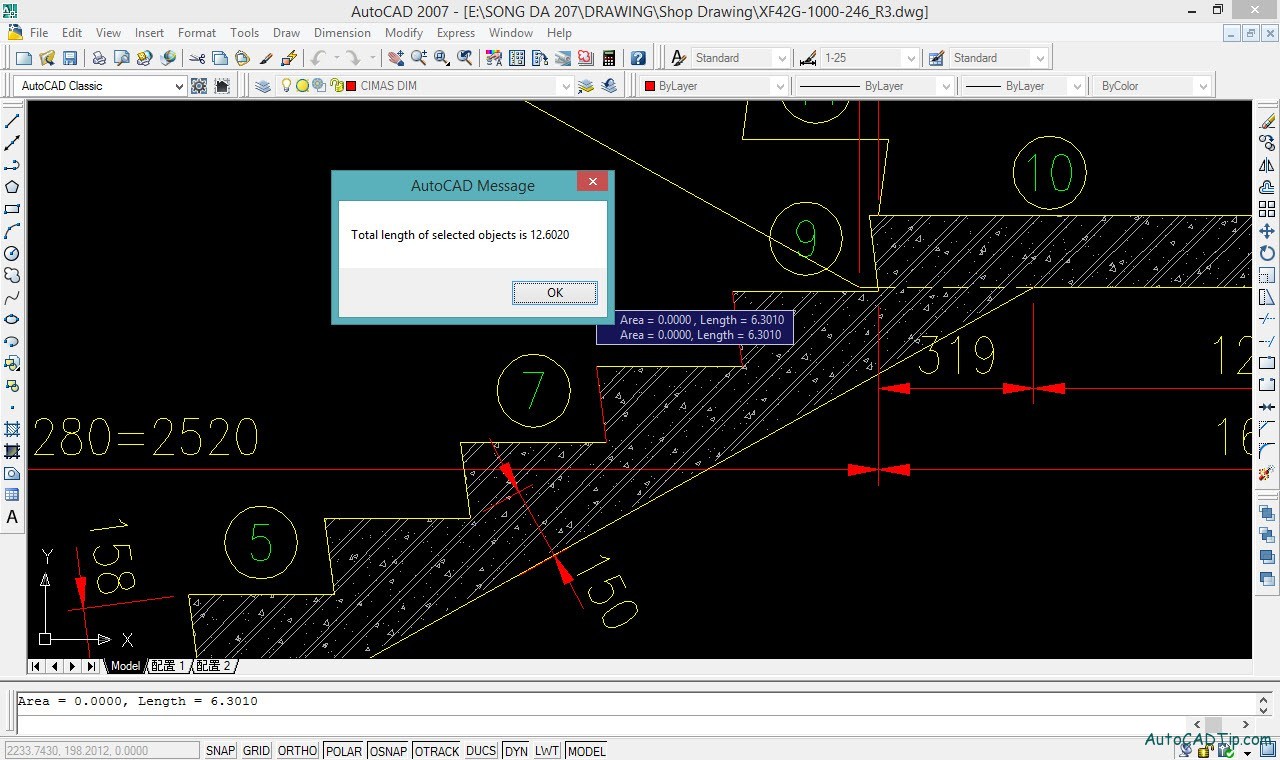
Lisp calculate polyine lenght (TLEN)
5. Lisp change block’s name (NB command)
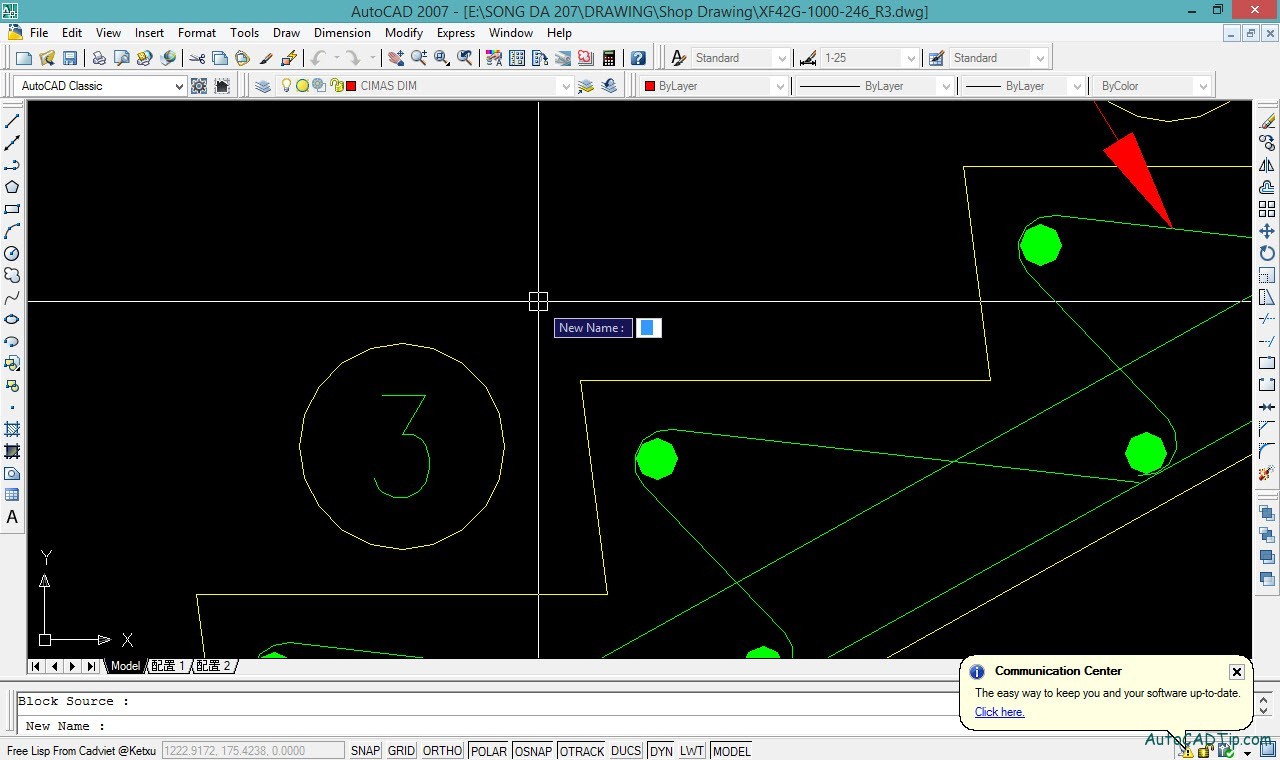
Lisp change block name (NB)
[table id=9 /]