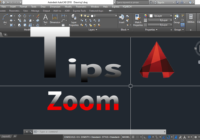Tip to plot quickly #1
How to plot drawing quickly in AutoCAD? To print drawings quickly, you have to do it in many different ways, or you can also combine them to save time. This is a feature that you should take care. >> Fix Express tools missing in AutoCAD >> Hide and Display Status bar in AutoCAD >> Change zoom speed in… Read More »