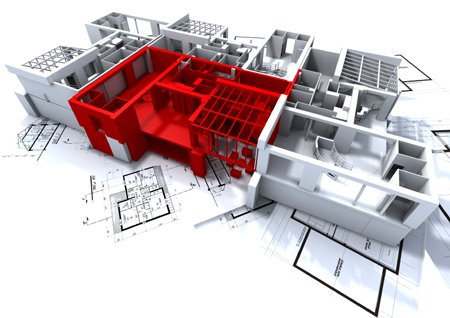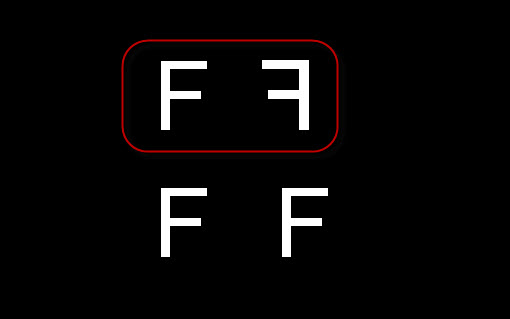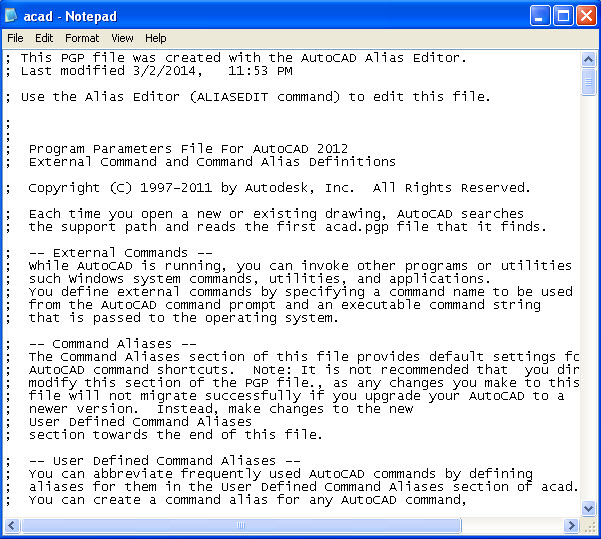Modify linetype scale in model space and viewport same
Do you want to modify linetype scale in model space and paper space or other viewport the same? In this series, I will help everyone do this. You will be introduced two ways. 1st way: Use PSLTSCALE and REGENALL command in AutoCAD In the Model space, you activate PSLTSCALE command and at the prompt, enter new value is… Read More »