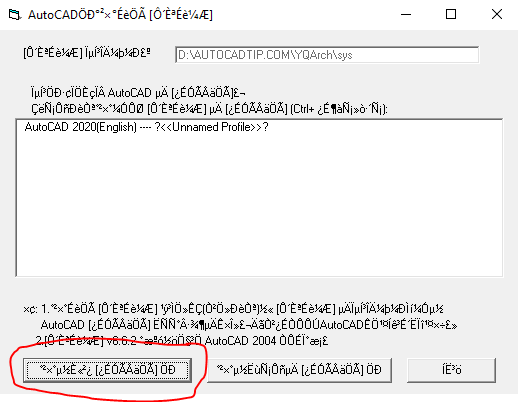How to install the YQArch plugin in AutoCAD?
OK, so easy! Let’s go…
Step 1: Download the YQArch plugin
Step 2: Turn off AutoCAD
Step 3: Run file setup
Step 4: Choose the option (below image)
Step 5: Run AutoCAD
Step 6: Setup language: YQLANG > ↵ > Select English > OK
Thanks for visiting my blog, good luck!