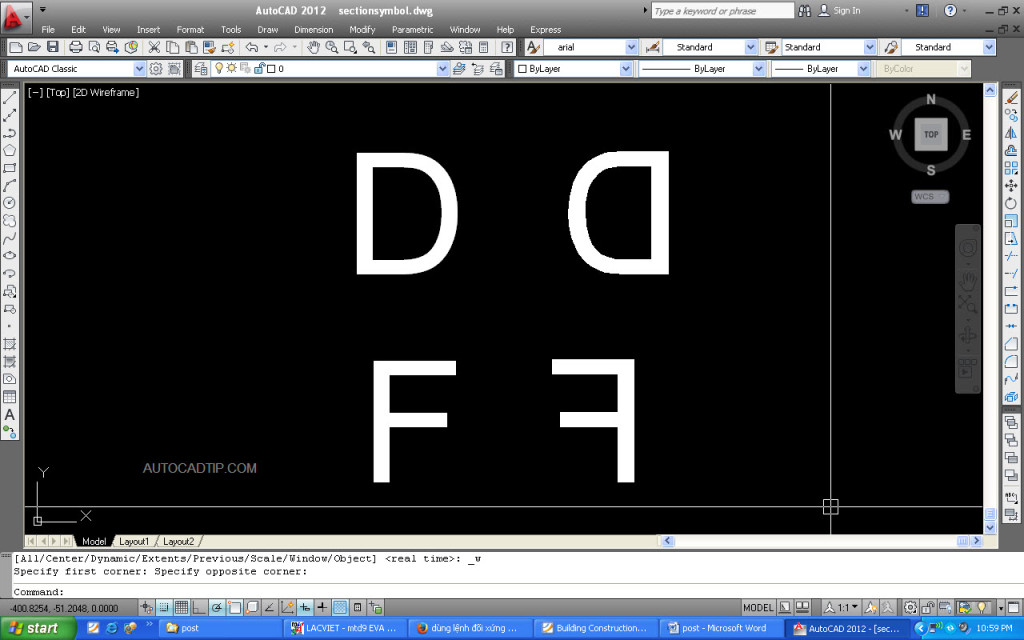When you use MIRROR command in AutoCAD, some case text is mirrored or opposite as figure below. So would you like these texts not to opposite when use MIRROR command? I will help you to do this with tutorial and video as following:
1st way: You can use SETVAR command
2nd way: You use MIRTEXT command
Video tutorial: