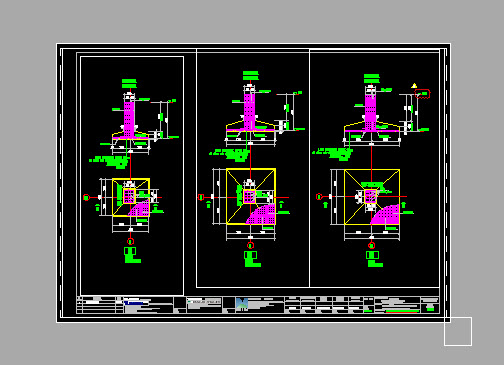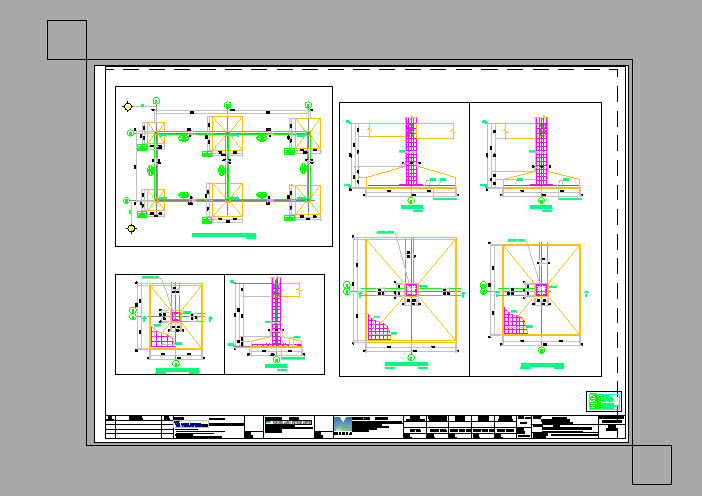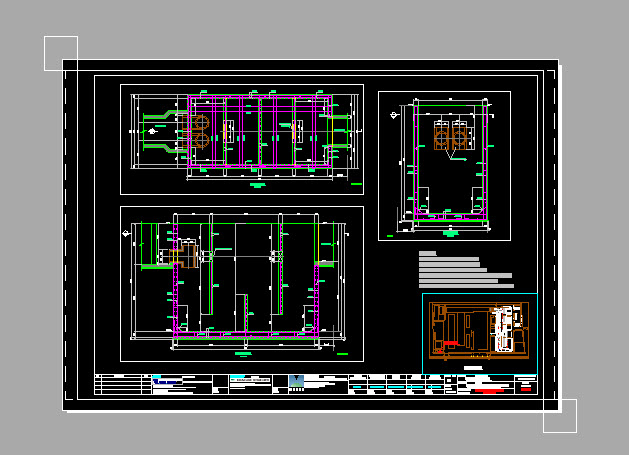Tip to plot drawing quickly #2
Hi, my friends! A project has a lot of drawings, for example, 50-100 drawings. If you print each drawing it will take a lot of time. Here I want to share a tip for using features available in AutoCAD. You can read to reference. The project drawings must be presented in the layout, so you should use the… Read More »