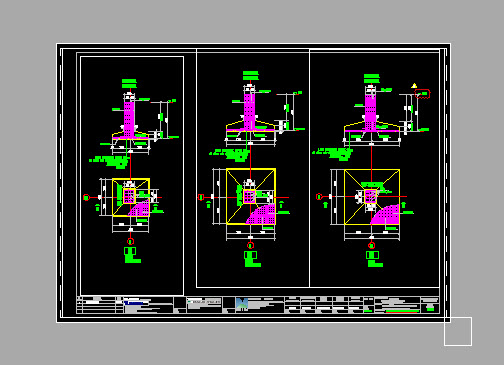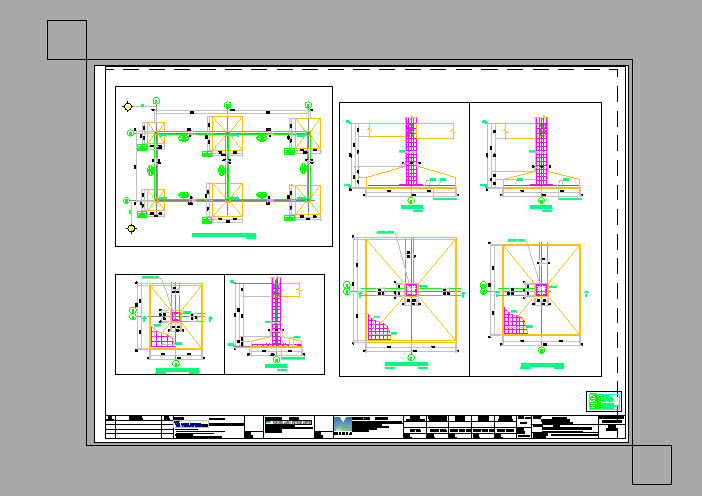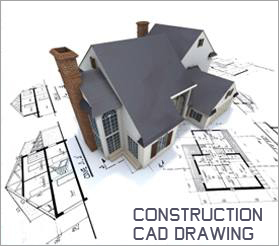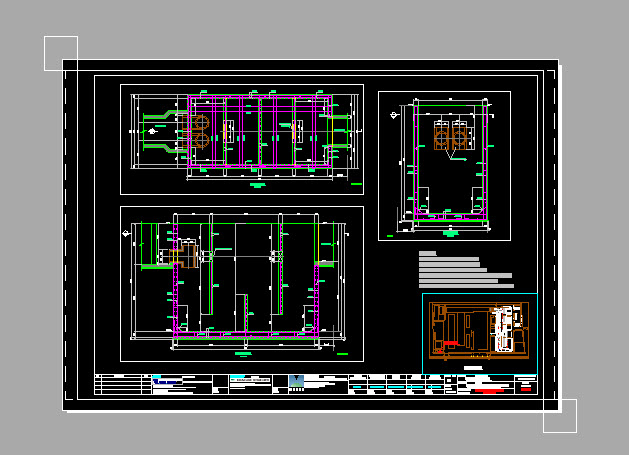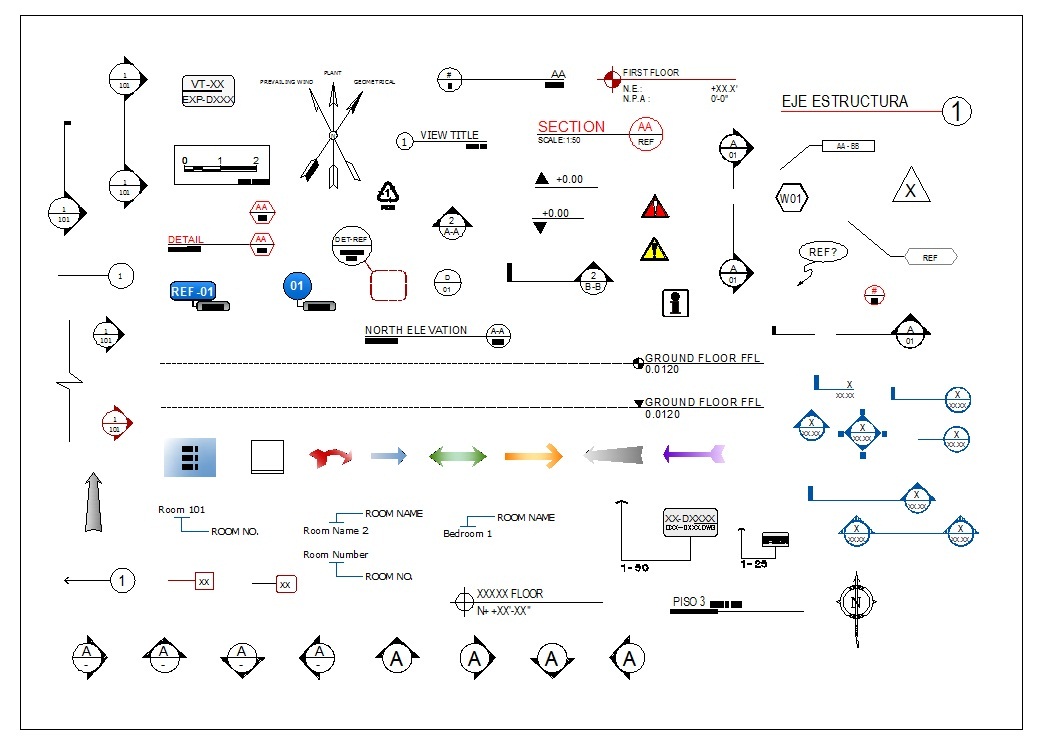Advantage using AutoCAD layout – part 1
1. Always can draw in much scale If you are a beginner, you will feel confusing about drawing’s scale. With AutoCAD layout that you can easily complete the drawing without having to think how to show these scales in the drawing and how to create different dimension styles. 2. Modify drawing is easy Why? Because all objects is… Read More »