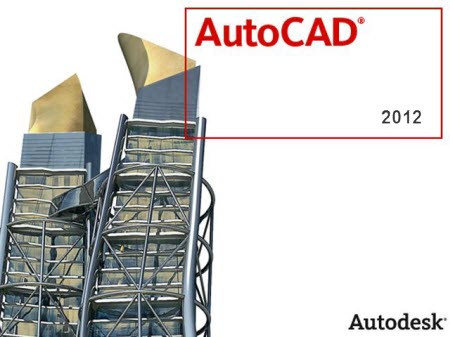Download AutoCAD 2013
Overview new feature AutoCAD 2013 This is the 27th version of Autodesk AutoCAD. AutoCAD 2013 startup speed is comparable to the old version. You can connect to the internet in order management, file sharing features drawings by Autodesk 360 cloud technique. AutoCAD 2013 improved command line interface, the user interface, the ribbon. When you first open the drawing… Read More »