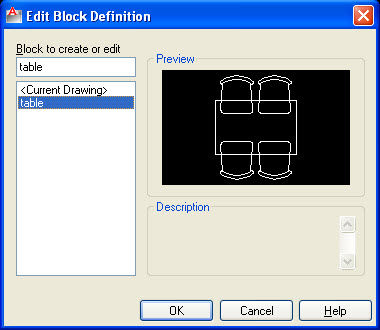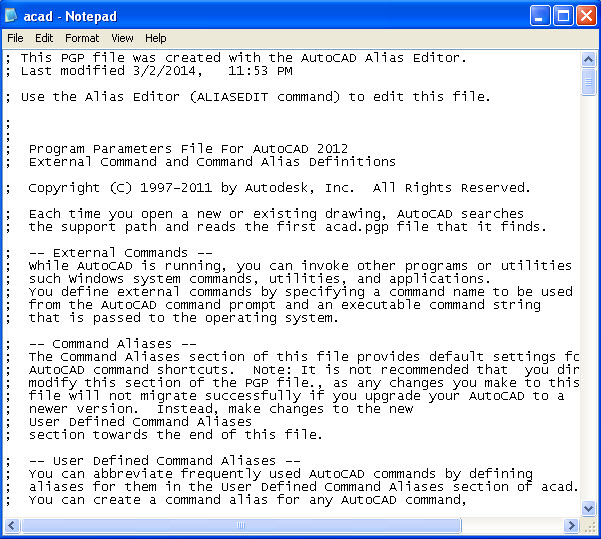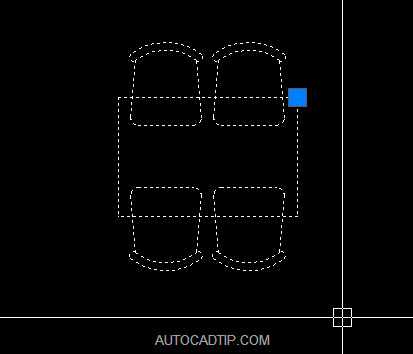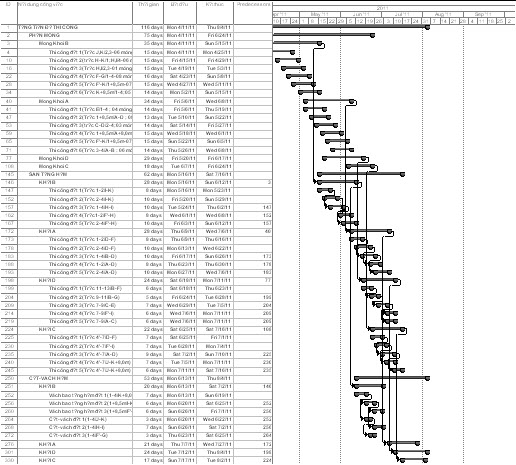How to edit block in AutoCAD
In past lesson, you introduced how to create a block. In this series, you will introduce to how to edit block in AutoCAD. Block is very useful for drafter. It’s like reusable contents. One of the most popular benefits when you need to modify all instances, you only need to modify one. All other instance will be automatically… Read More »