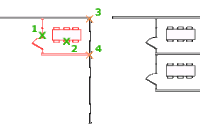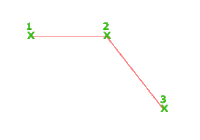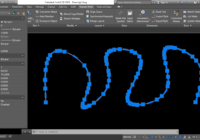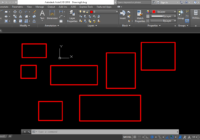How to use Mirror command in AutoCAD 2023?
The topic today: How to use the Mirror command in AutoCAD 2023? The mirror command in AutoCAD 2023 is used to create a mirrored copy or a symmetrical reflection of selected objects across a specified axis or mirror line. Here’s how to use the mirror command in AutoCAD 2023: 1. Open your AutoCAD 2023 software and load the… Read More »