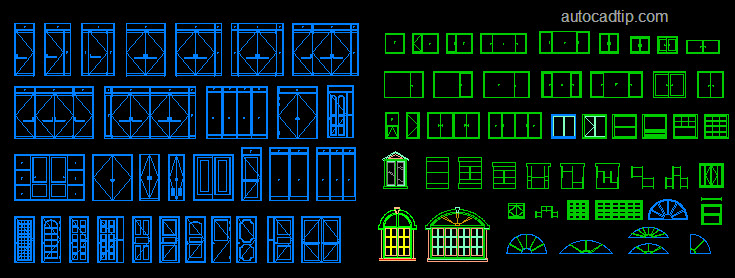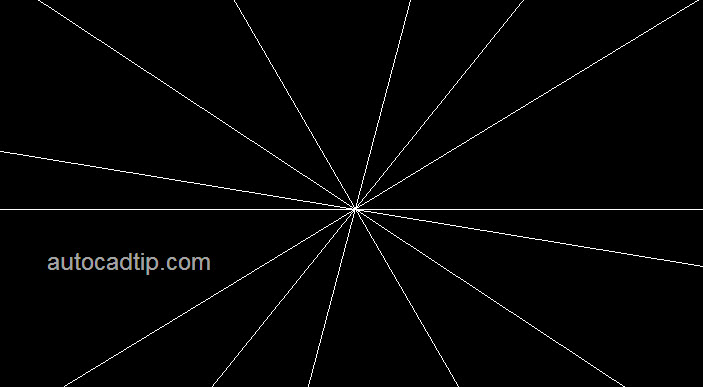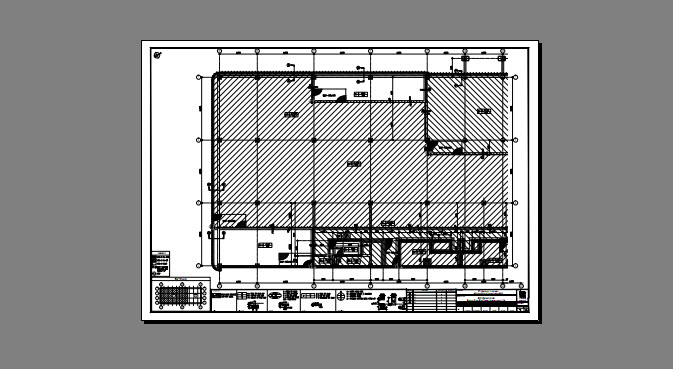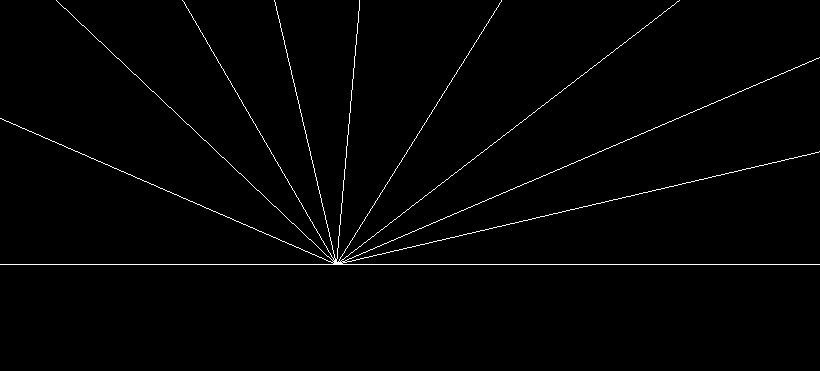Category Archives: AUTOCAD 2D
Xline command in AutoCAD
The XLINE command or also call construction line is same RAY command. It creates rays with no endpoints and always extends to the edges of the screen. Because there is no endpoint, the object snap feature formatted will only work with the midpoint setting which will snap to the first through point. How to use XLINE command in… Read More »
Convert AutoCAD DWG to PDF
In AutoCAD software have an important feature that follow you change a drawing formatted file DWG to PDF. A drawing is formatted PDF is very important when you print. It don’t change factor scale and line weight. How to convert a drawing is formatted DWG to PDF? There is simply way that print with DWG to PDF.pc3 printer.… Read More »
Ray command in AutoCAD
Ray command in AutoCAD is used to draw a ray precisely same Xline command but not limited endpoint. Ray is used to make a line alignment when you draw a projection. In addition, you can use this command to draw lines with angle anything. Step 1: Start the command Click Draw on toolbars > choose Ray Or type… Read More »