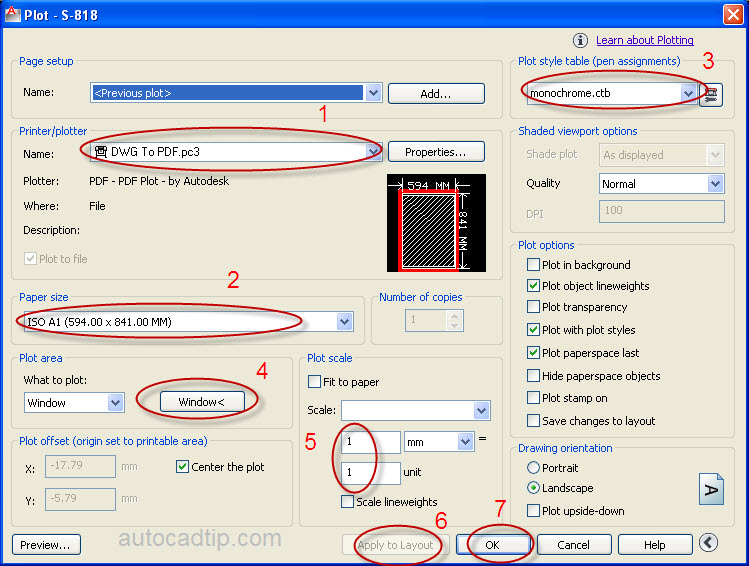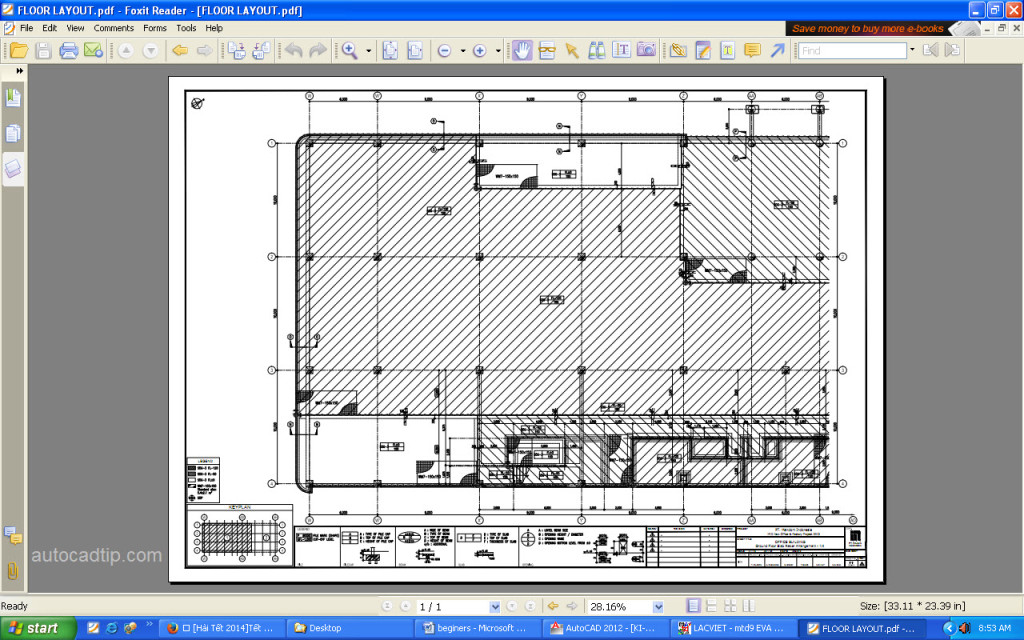In AutoCAD software have an important feature that follow you change a drawing formatted file DWG to PDF. A drawing is formatted PDF is very important when you print. It don’t change factor scale and line weight. How to convert a drawing is formatted DWG to PDF?
There is simply way that print with DWG to PDF.pc3 printer.
Step 1: Start the print command in AutoCAD
Type Ctrl + P > Show print dialog
Step 2: Setup parameter before printing
Choose printer is DWG to PDF.pc3 > choose paper size is A1 > plot style is monochrome.ctb > plot area is by window > plot scale is 1:1 > click Apply to layout button > Ok > save PDF file at desktop.
Step 3: Checking