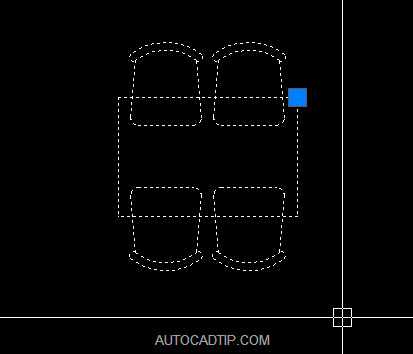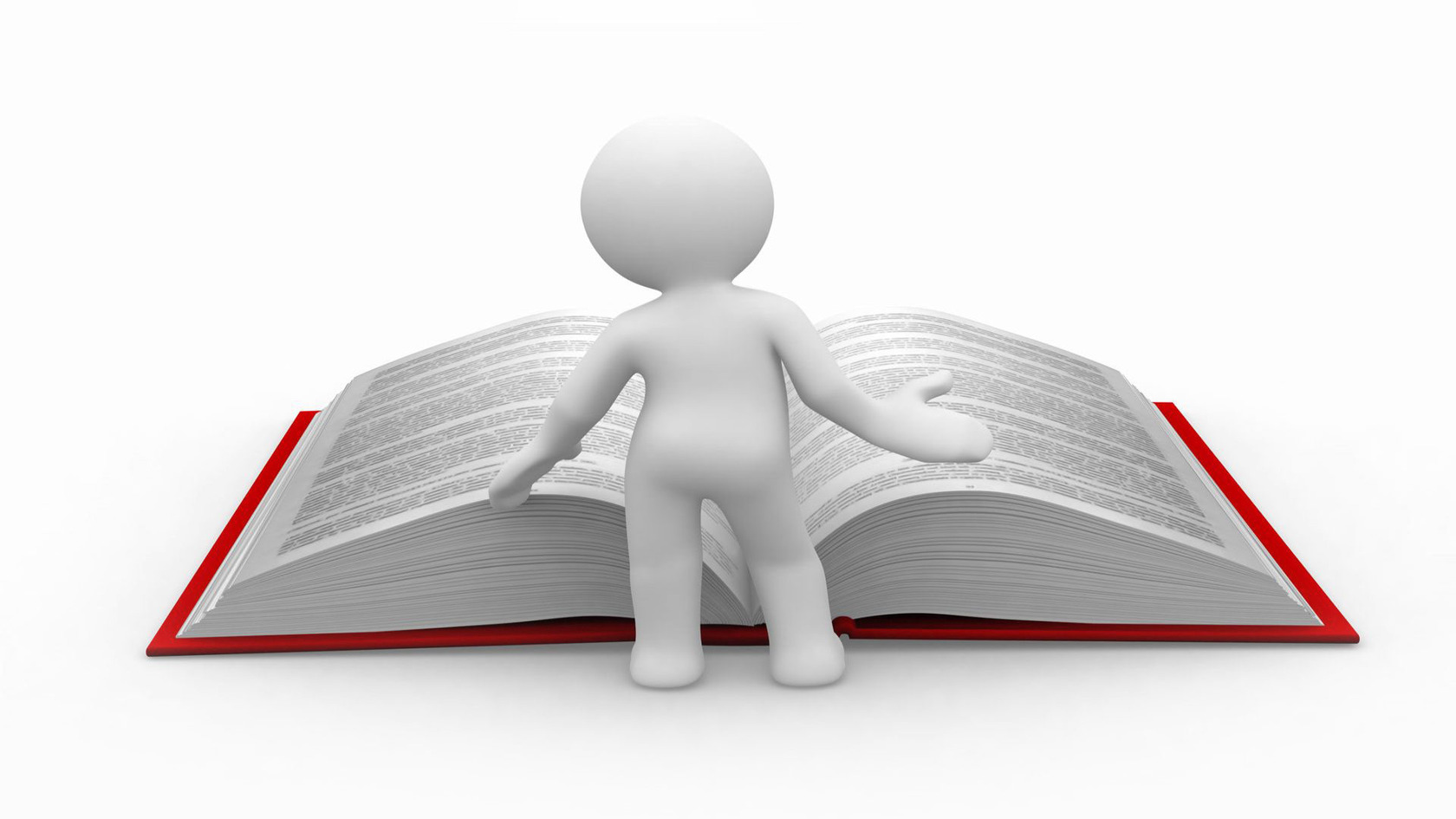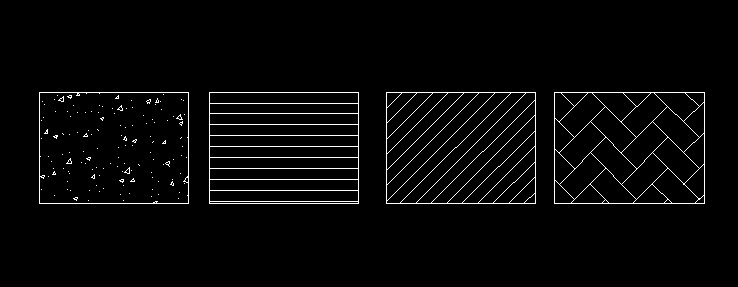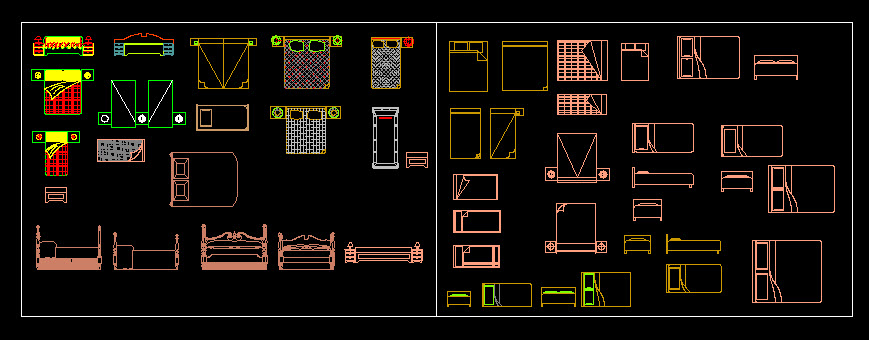How to create block in AutoCAD 2012
In this portion, you will be guided about block in AutoCAD 2012 software. What is block? A block is a collection of objects such as lines, arcs, circles, text, etc that form a more complex entity. Some objects normal show as block such as door, chair, window, and computer. There are many advantages when use block as following:… Read More »