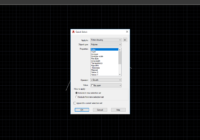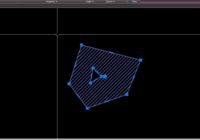How to hide all Hatch pattern in AutoCAD?
The topic today: How to hide all Hatch patterns in AutoCAD? To hide all hatch patterns in AutoCAD, follow these steps: Method 1: Layer freeze option 1. Open the drawing containing hatch patterns in AutoCAD. 2. Turn on the Layer toolbar if it is not already visible. You can do this by right-clicking on the toolbars area and… Read More »