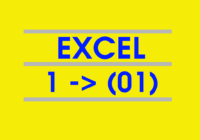What is Yard unit?
Yard (abbreviated as yd) is a unit of length in the Imperial system and the U.S. customary system. 1 yard = 3 feet = 36 inches = 0.9144 meters Examples of conversion: 1 yard ≈ 0.91 meters 10 yards ≈ 9.14 meters 100 yards ≈ 91.44 meters Applications: It is commonly used in construction, land measurement, sports (such… Read More »
How to change Xref layer colors to one color?
Hi everyone! When presenting drawings of electrical systems, HVAC systems, internet systems, and fire protection systems, we usually use the architectural drawing as an Xref. If we keep the layer colors the same as in the architectural drawing, it becomes difficult to view, so we often change all Xref layer colors to one color. >> You can refer… Read More »
Using the command Polyline in AutoCAD
How to use the command Polyline in AutoCAD? It’s so easy. You can do it step by step as follows: 1. Start the command Type PLINE or just PL in the Command Line. Press Enter. 2. Specify the start point Click in the drawing area or type coordinates (e.g., 0,0). 3. Specify the next point Move the cursor… Read More »
Using command line in AutoCAD
How to use the command LINE in AutoCAD? It’s so easy. 2 ways to do that: 1st way: Type LINE (or just L) in the Command Line. Press Enter. Click anywhere in the drawing area to specify the first point. Move your cursor and click again to specify the next point. Continue clicking for more line segments if… Read More »