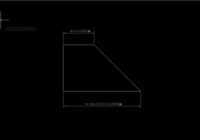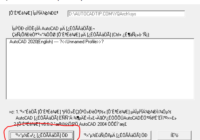Error Not Draw double door into single door with YQArch command
Hello everyone! Error not drawing a double door into the single door with the YQArch command. When you use the AD command to draw a door on the architectural layout, sometimes you will encounter the case of selecting a double door, but when drawing it, it will produce a single door. The reason is that the YQArch plugin… Read More »