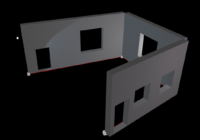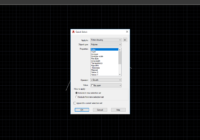How to draw wall in AutoCAD 2023?
The topic today: How to draw a wall in AutoCAD 2023? To draw a wall in AutoCAD 2023 and the same previous version, you can follow these steps: 1. Open AutoCAD 2023 and start a new drawing or open an existing one. 2. Make sure you are working in the appropriate units and set the drawing limits if… Read More »