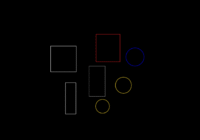How to modify transparency object when use edit block in place?
Hi everyone! Welcome back my blog. Topic today: How to modify transparency object when use edit block in place? It’s so easy! You can do step by step as following: Op > ↵ Display > Fade control > In place edit and annotative representations > Apply > Ok Finish and enjoy your result. Thanks for visiting my post,… Read More »