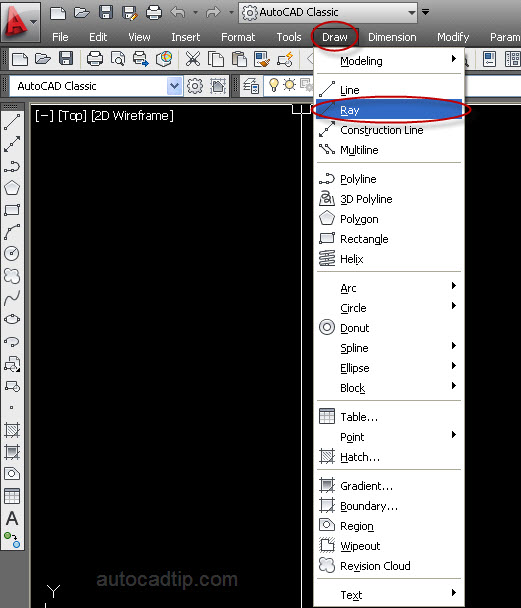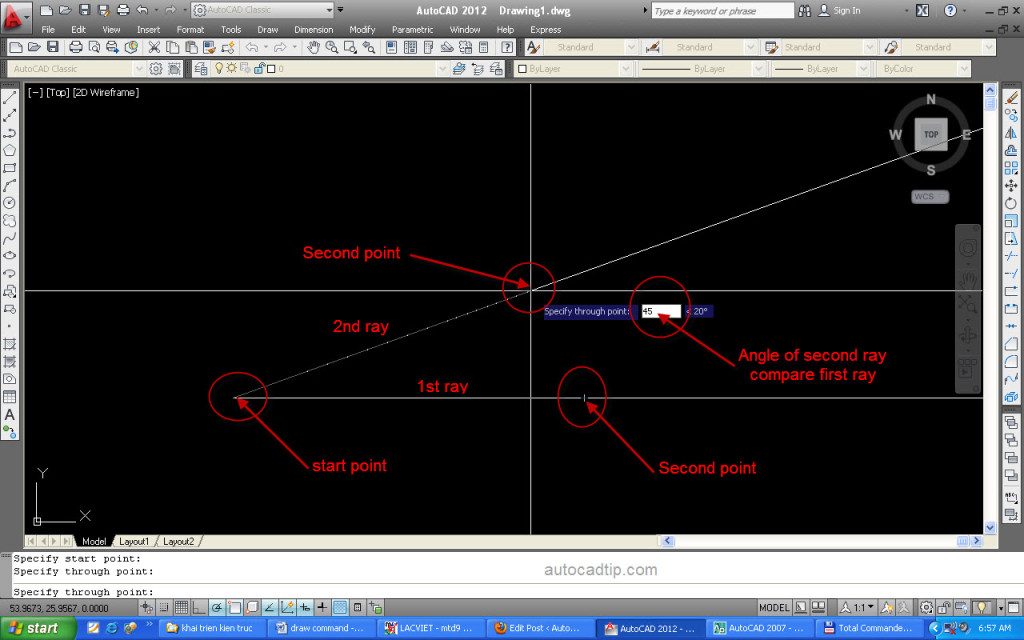Ray command in AutoCAD is used to draw a ray precisely same Xline command but not limited endpoint. Ray is used to make a line alignment when you draw a projection. In addition, you can use this command to draw lines with angle anything.
Step 1: Start the command
Click Draw on toolbars > choose Ray
Or type RAY on command line > press Space.
Step 2: Select a start point.
Step 3: Select the second point that this ray will pass through.
Step 4: This function is continuous, selecting various second points that this ray pass through at different angles while using the same start point.
Step 5: Press the Enter or Space key to finish.