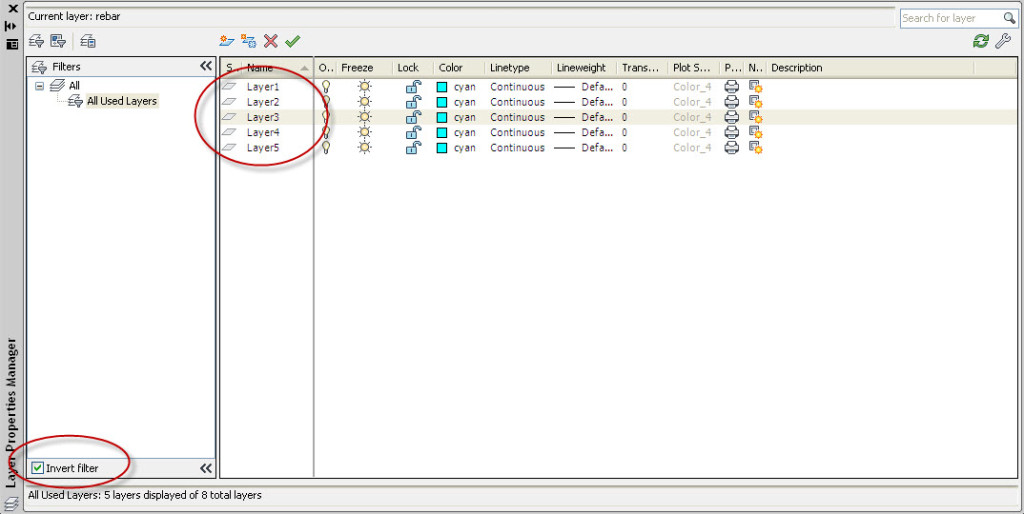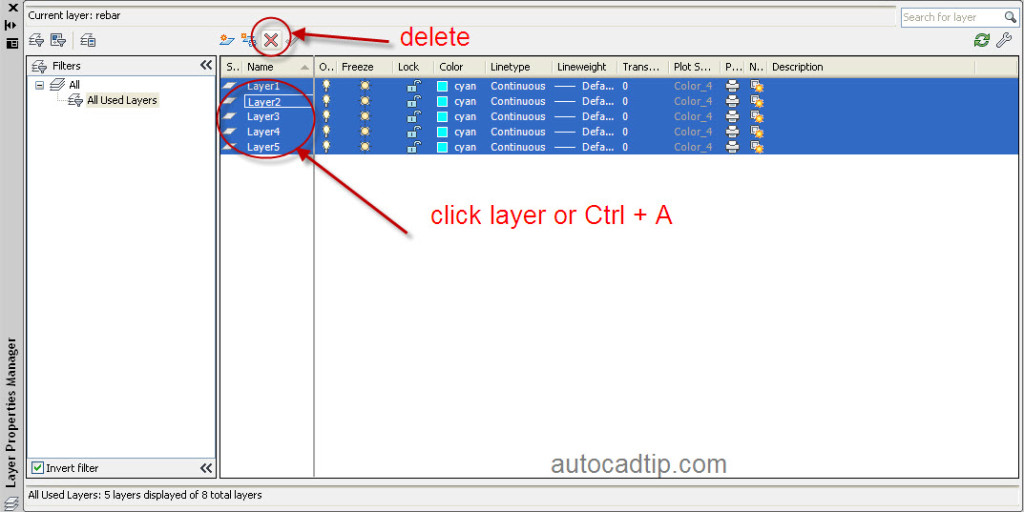Hi!
In previously lessons, I have guided to create new layerin Autocad.Today, AutoCAD Tutorial will help to delete a layer in AutoCAD. layer in a drawing if you do not use ,you should delete it. some on the drawing layer is not removed as layer 0, currently layer and layers are used for objects.
Step 1: Open layer properties manager, type shortcut command is LA > press Space.
Step 2: Click Invert filter on layer properties manager. This option will show all layer not used.
Step 3: Click layer need to delete > click delete ion or if you want to delete this all layers, you choose Ctrl + A > click delete ion.