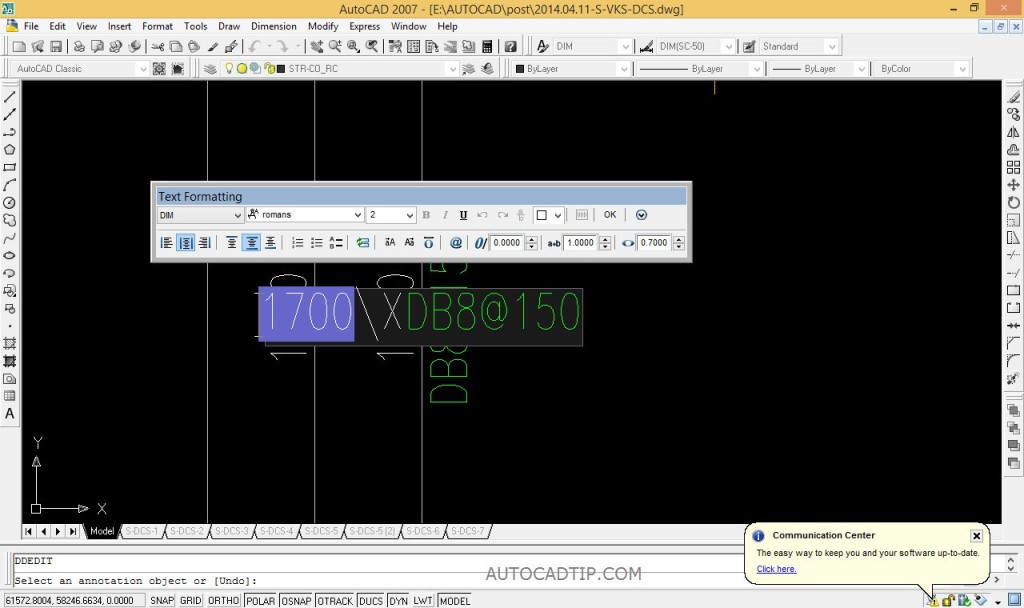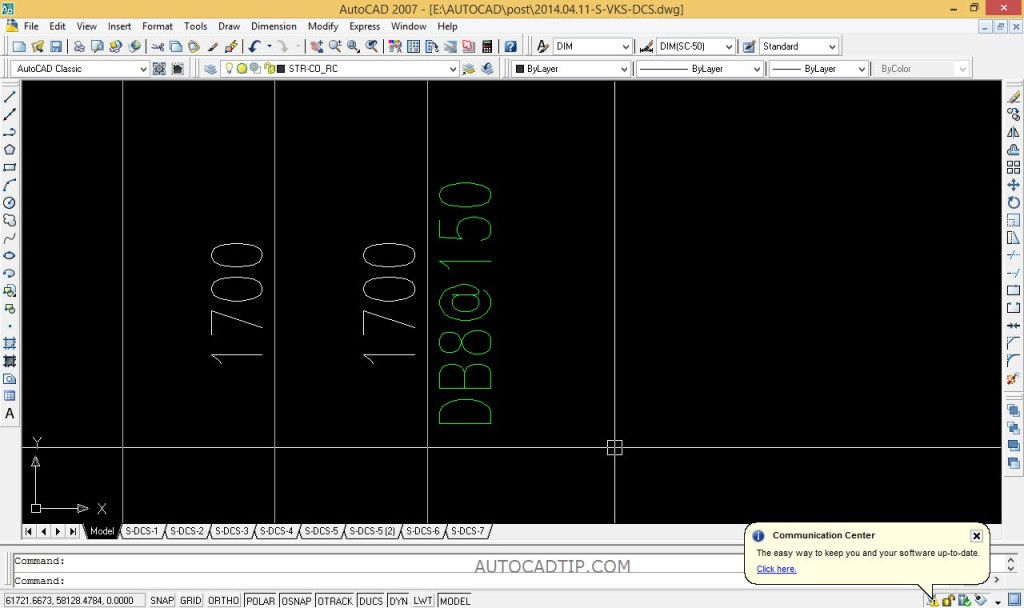In the structure drawing or any drawing, dimension is very important and not lack. In some case, you want to add a legend under dimension line. For beginner, they often add a text. So this way is not good. Beacause when you stretch this dimension, it don’t move and you must move these texts. In this lesson, I will give an AutoCAD tip how to add a text under dimension line in AutoCAD.
- Step 1: Select dimension line requestment
- Step 2: Type ED at command line > Enter
- Step 3: Press arrow of key to move cursor to right direct
- Step 4: Insert “\+X+Text”
Video tutorial add a text under dimension line
[author] [author_image timthumb=’on’] https://autocadtip.com/wp-content/uploads/autocad-tutorial-author.jpg[/author_image] [author_info] How do you think about this way?[/author_info] [/author]