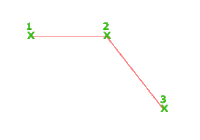How to use Line Command in AutoCAD 2023?
To use the Line command in AutoCAD 2023, follow these steps: Note: Remember that you can use the “Undo” option or press “Ctrl+Z” to undo any mistakes while drawing. For more advanced usage, use the “Ortho” mode (F8) to draw horizontally or vertically straight lines, and “Polar Tracking” (F10) to draw lines at specific angles.