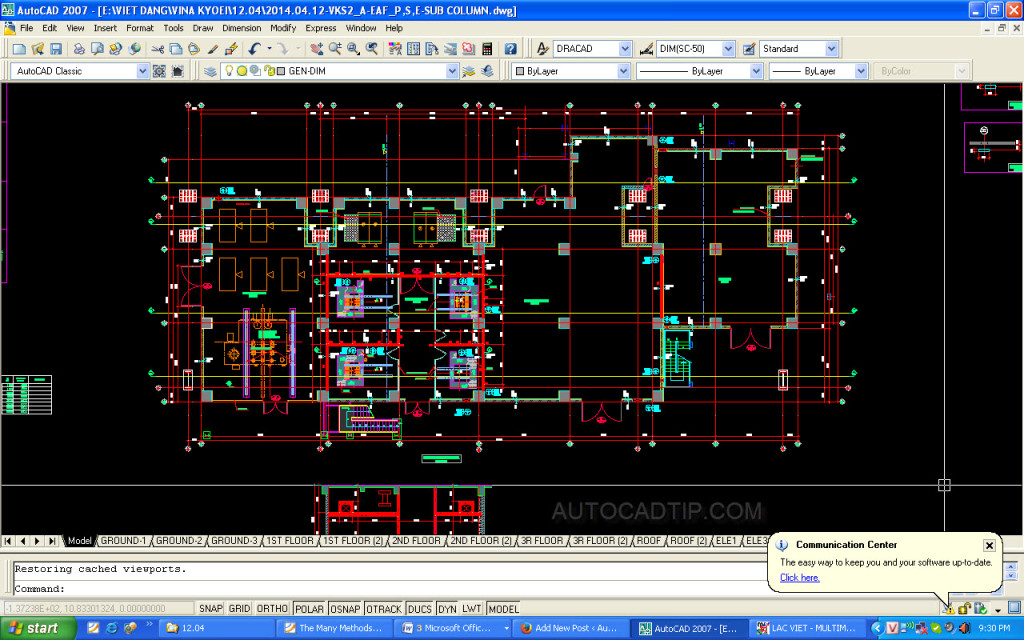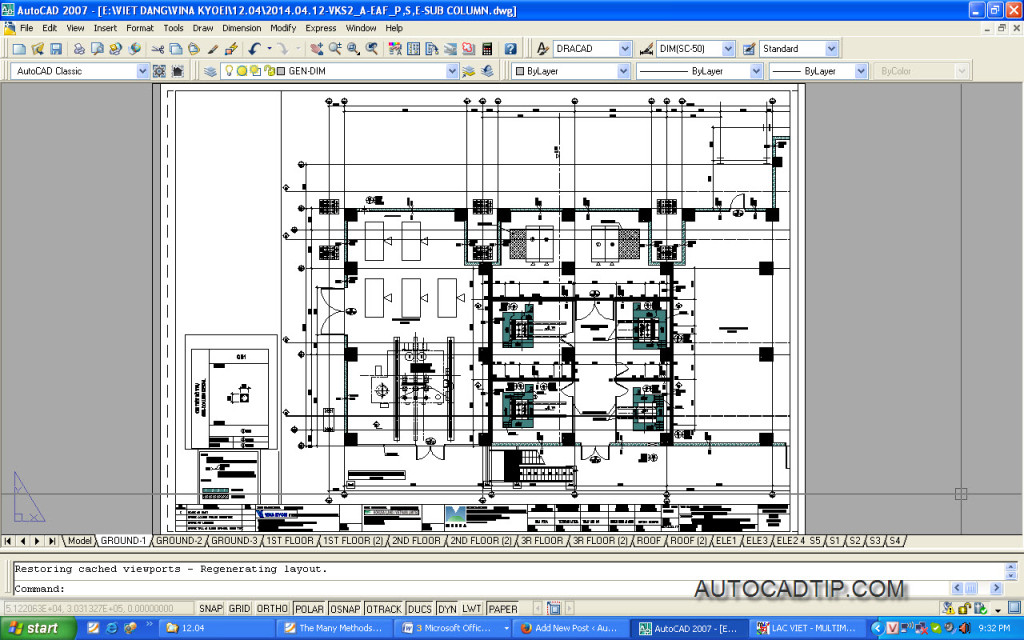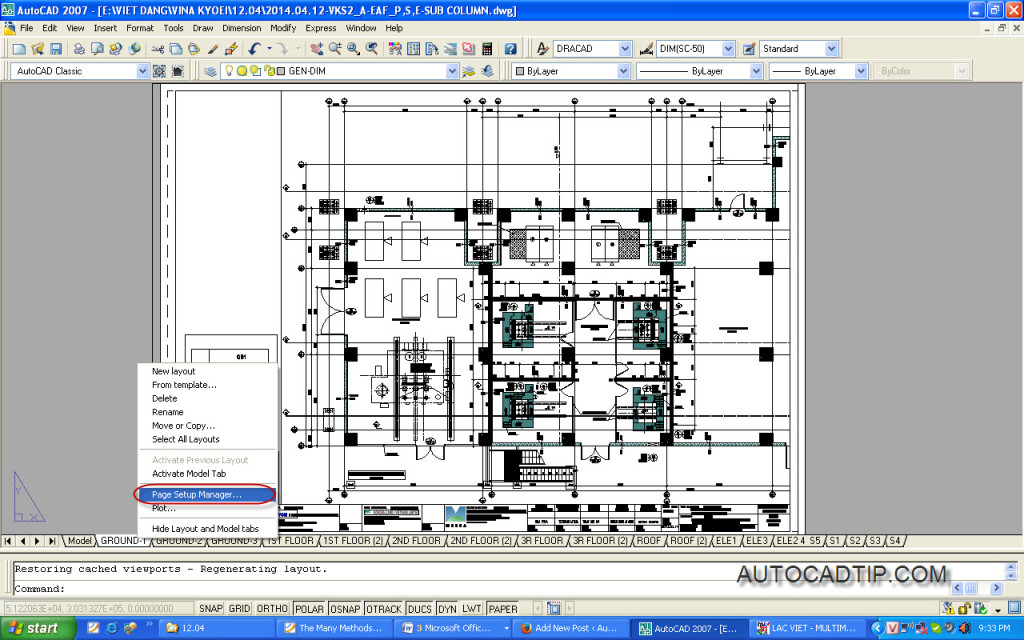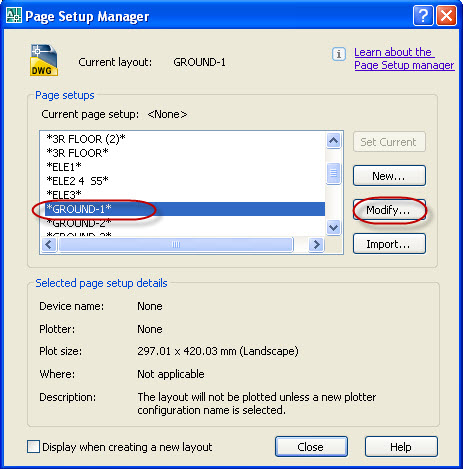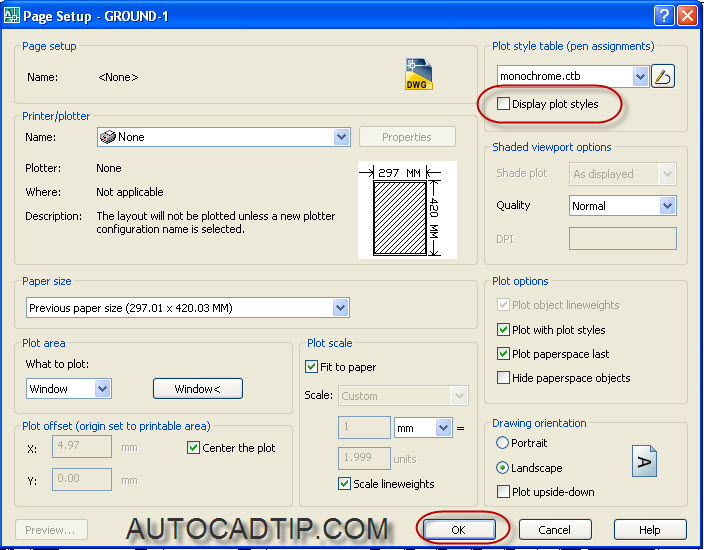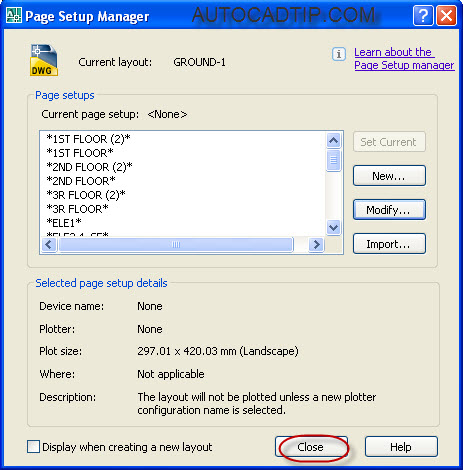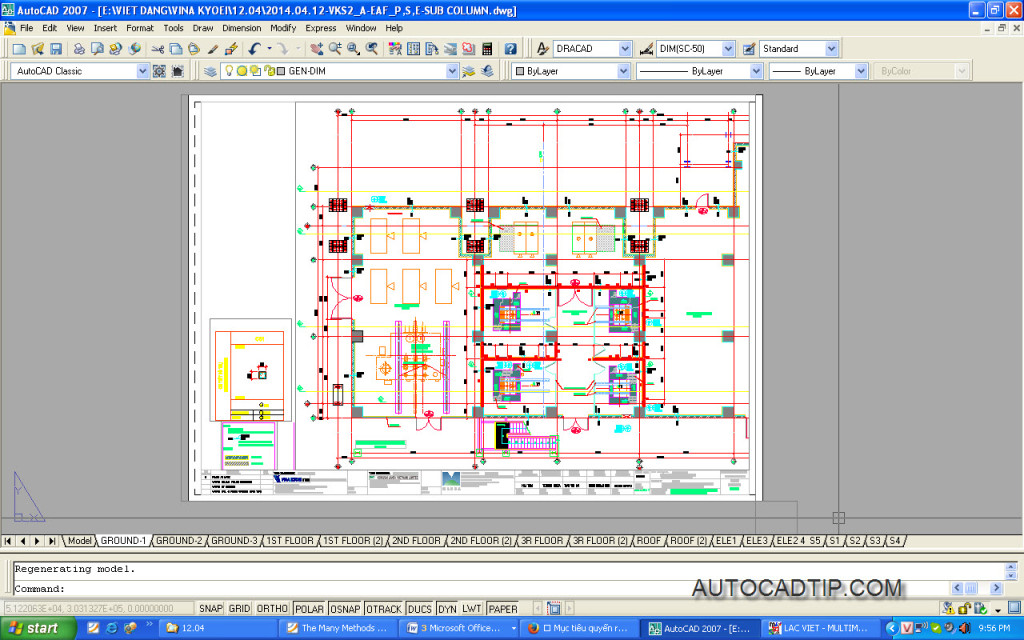Sometime you receive some AutoCAD drawings from your customer or group’s member. When you open this file, you only see object’s layer in the model space with layer’s property. However, in the paper space has a problem that all obejcts only show in black and white color. You must be relax, don’t worry about that. Today, I will help you to repair this error.
You can carry out steps as following:
Step 1: Click right of mouse on layout > select page setup manager and show pagep setup manager box.
Step 2: Select layout > press Modify button and show Page setup dialog box.
Step 3: Not choose Display plot style
Step 4: Back page setup manager box
And this is result: