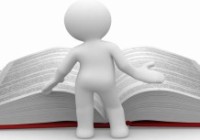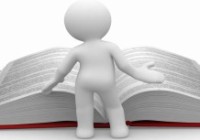AutoCAD 2011 basic tutorial pdf-2
You will be introduced AutoCAD 2011 tutorial through AutoCAD basic tutorial pdf-2. It is also give some new feature AutoCAD tutorial. Content Work space Draw Modify Layer Annotation Block Property Utilities Clip board View Insert reference Area calculation Cutting sections Plot Import and export Download Autocad 2011 basic tutorial pdf-2