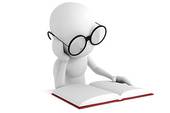How to control color in AutoCAD drawing
In this series, you will introduced tutorials how to control color in AutoCAD drawing. it very simple. Each layer has a color associated with it. Using different colors for different layers helps you visually distinguish different information in the drawing. An object’s color also may control which pens are used during plotting. There are two different ways of… Read More »