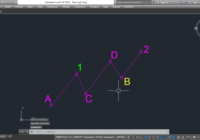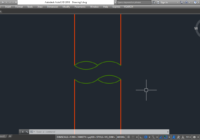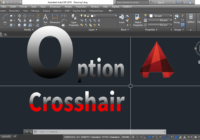[YQArch] Exchange text location in AutoCAD
How to exchange two text location in AutoCAD? How to exchange two object location in AutoCAD? It’s so easy. You can use YQArch plugin with JH command. Do step by step as follows: Step 1: JH > Enter. Step 2: Select first text > Select second text to finish this command. Thanks for visiting autocaditp.com! Good to… Read More »