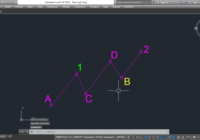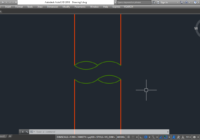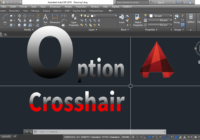Replace Block in AutoCAD
How to replace block in AutoCAD? How to replace a block with a different block? What is the Blockreplace command in AutoCAD? I’s so easy! Do step by step as follows: Step 1: BLOCKREPLACE > Enter. Step 2: Select the block to be replaced > Select a block to replace. Step 3: Pick OK > N >Enter to… Read More »