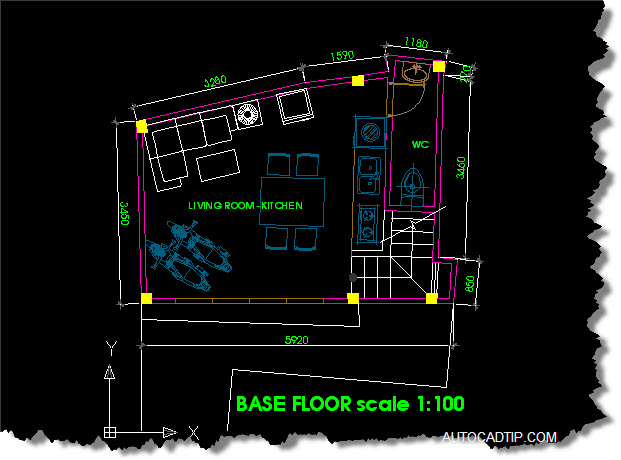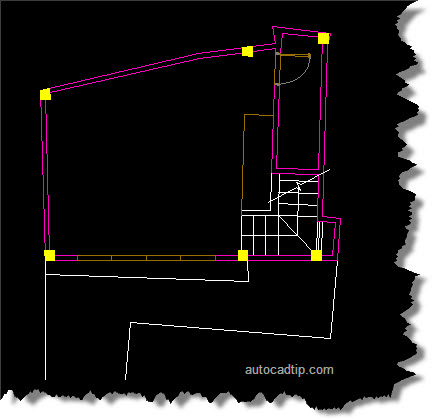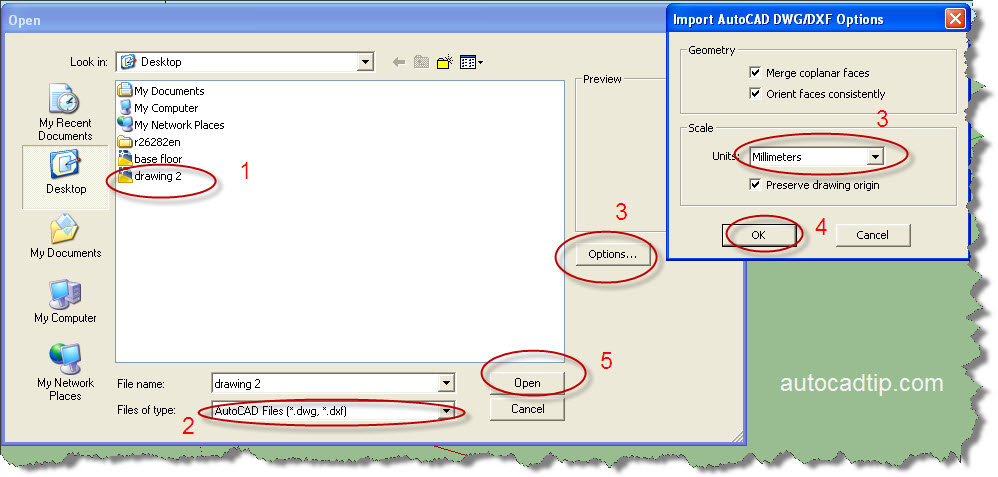Do you want to export AutoCAD file to SketchUp? Today I will give a tutorial to you how to import AutoCAD file into SketchUp.
Step 1: Preparation AutoCAD file
You have to prepare AutoCAD file before importing into SketchUp. This file must be simply. In this drawing, you not only turn on walls, doors, windows but also turn off dimension and furniture. In addition, you need to know what your drawing’s.
Step 2: Import AutoCAD file in sketch up software
Start Google SketchUp > click file > select import, now SketchUp will show open dialog box. You select where save CAD file’s name and file of type and then press Open button. If your drawing’s units not same inch, you must click on option and setting units.