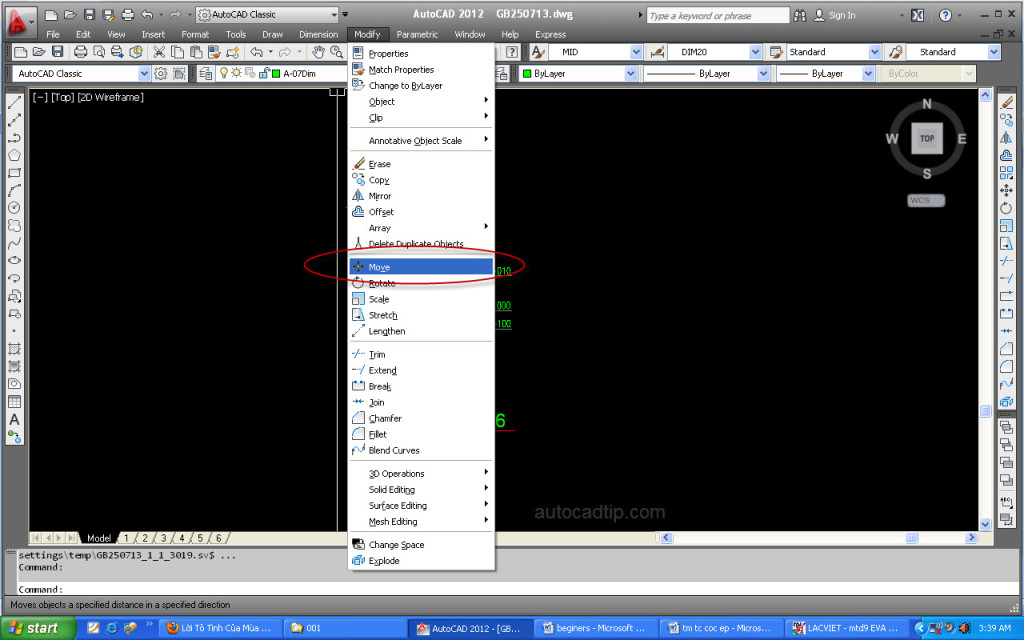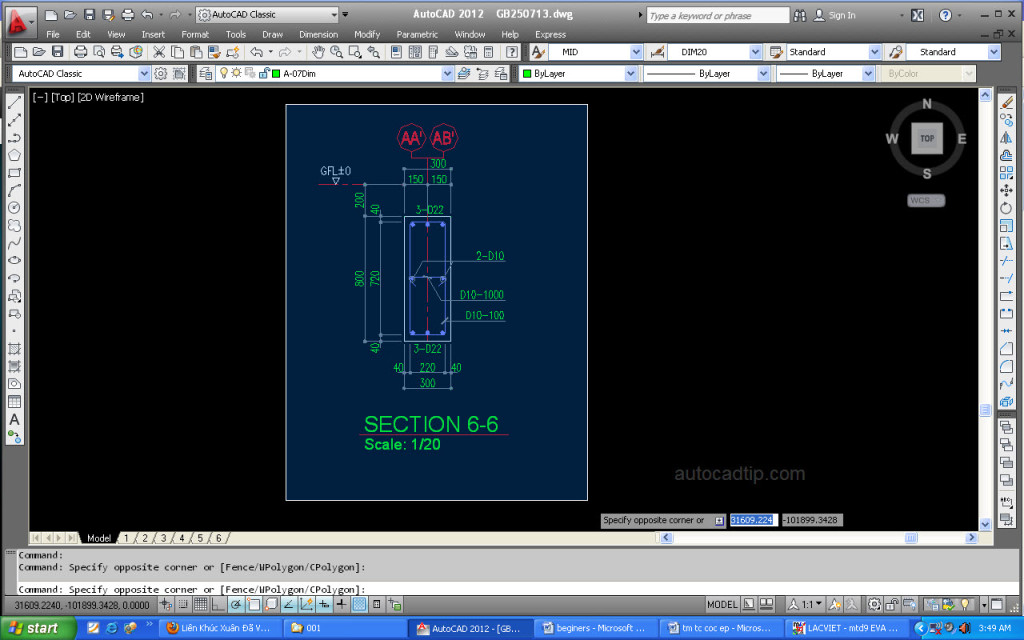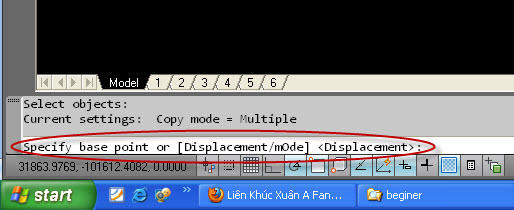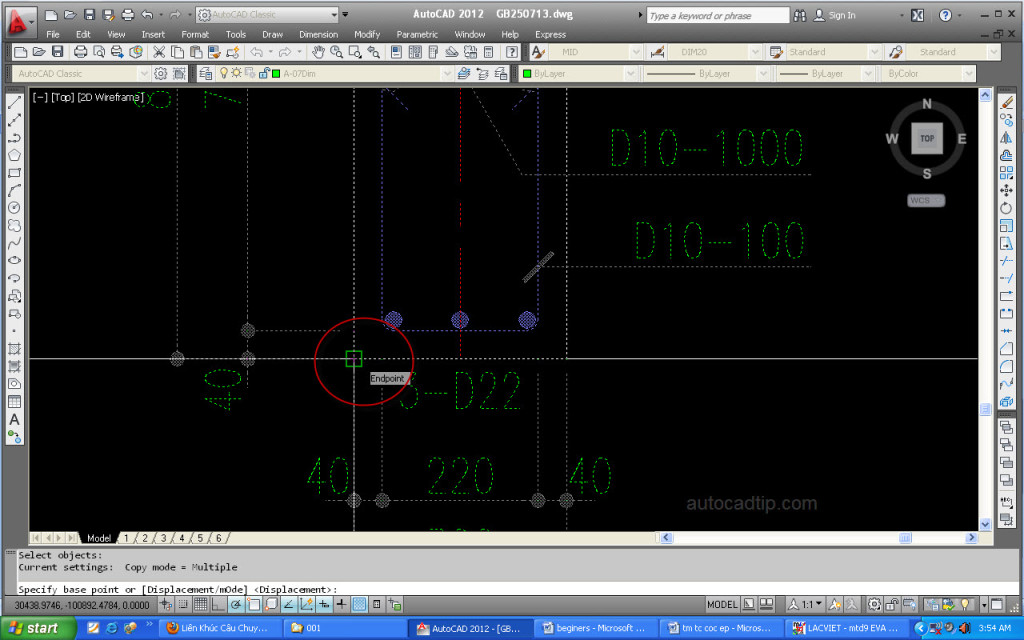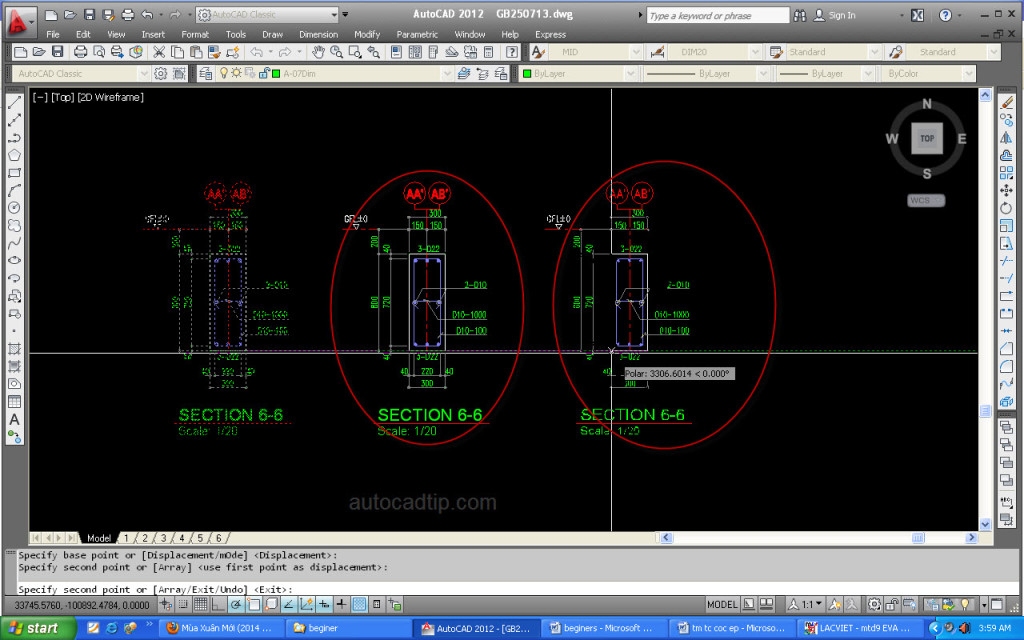Hi, welcome to autocadtip.com AutoCAD Tutorial
Today, I will help you to use Copy command in AutoCAD software. You can use this command to duplicate objects in drawing. The steps to perform this command as following:
Step 1: Chose Modify > Copy or pick Copy icon or type Copy or shortcut is CO > press Space.
Step 2: Choose object need to copy > press Space.
Now you see left bottom of screen on command line toolbar. There are two options:
Option 1: Displacement, when choose this option, base point is origin coordinate.
Option 2: Mode, when you choose this option, it will show two options, single or multiple. When you get single option, you only copy one time and the end command. When you choose multiple option, you can copy many objects until you is the end command.
Step 3: Choose base point.
Step 4: Choose point to copy to
If you want to repeat this command, you can press Space or click right of mouse