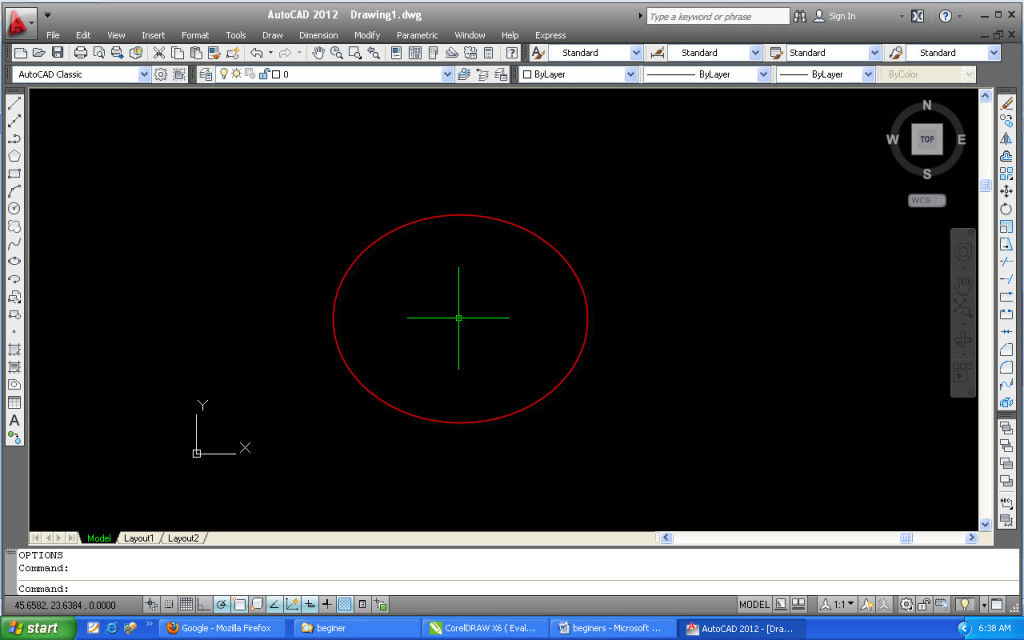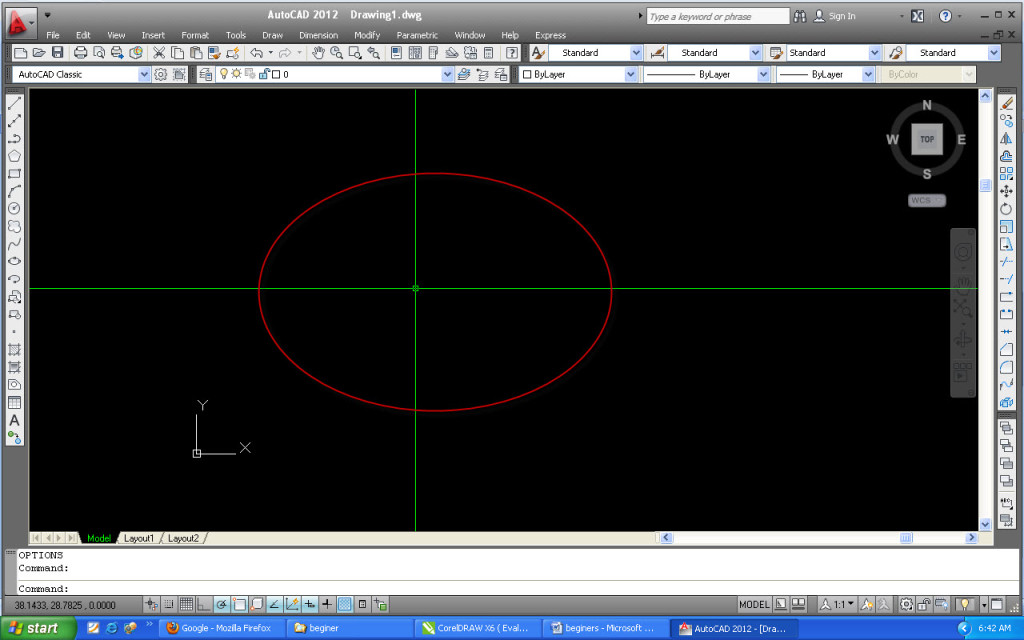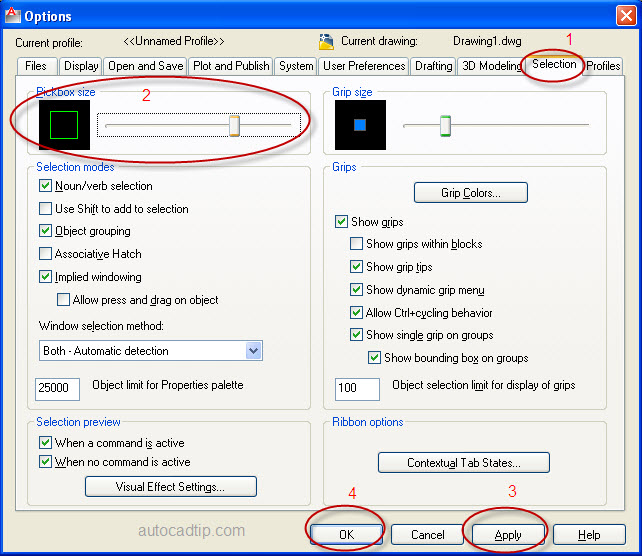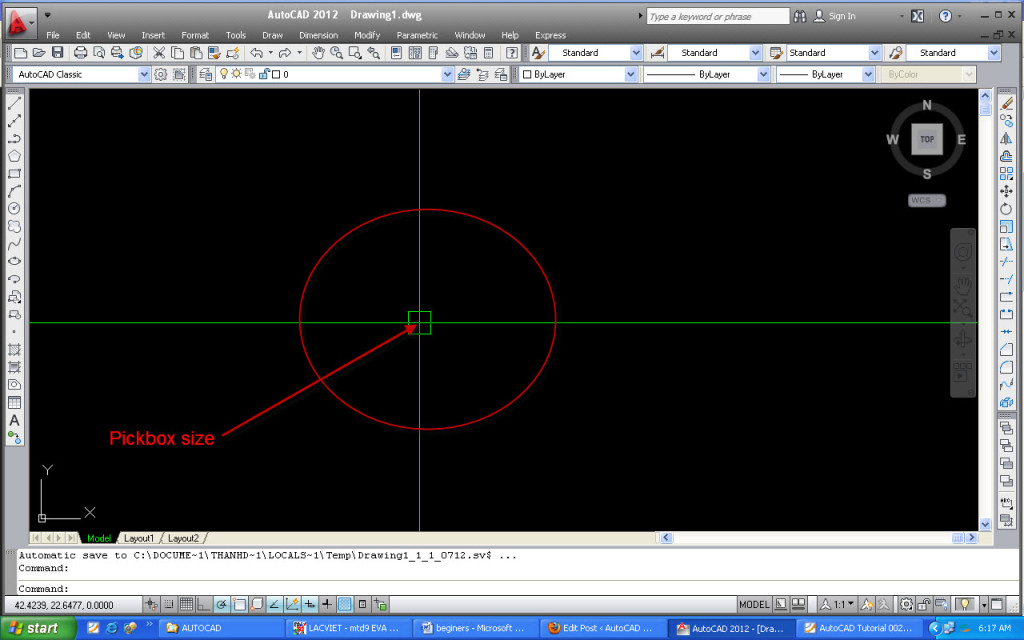Challenge: control cursor’s color, crosshair size, pick box size
Solution: in AutoCAD follow you do those. You can change cursor’s color, size very easy so that according with your wish. Option command will help you do those as following:
Cursor’s color:
The default cursor’s color is white
Access option dialog box, click display > color > 2D model space > crosshair > choose color anything.
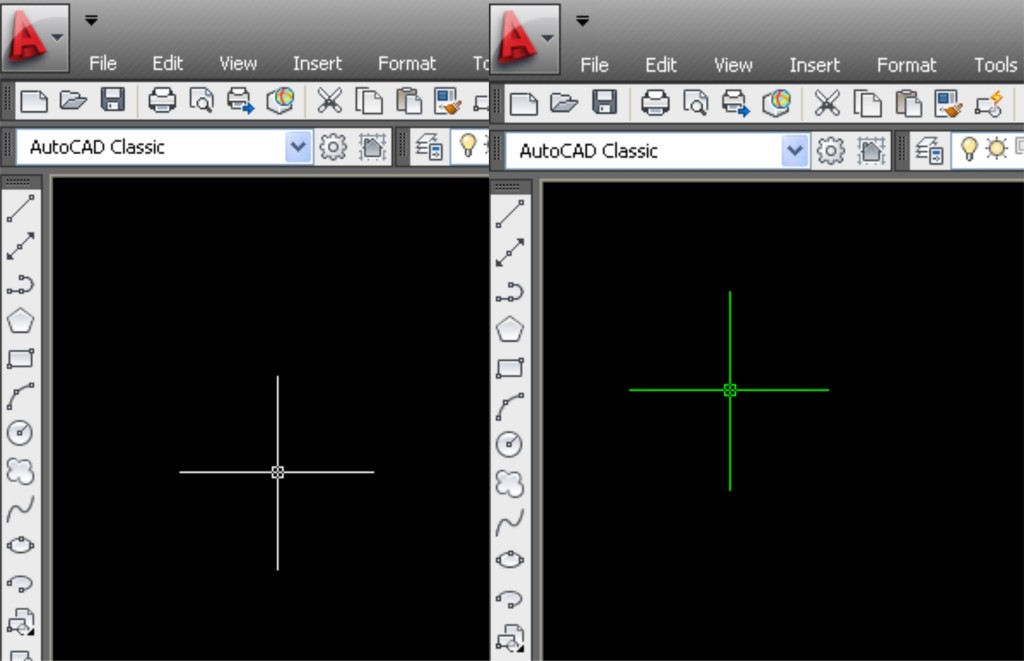
Modify cursor’s color in AutoCAD
Cursor’s crosshair size:
Access option dialog box, click display > crosshair size > input value anything, for example 100.
Cursor’s pick box size:
Access option dialog box, click selection > pick box size and then modify value.