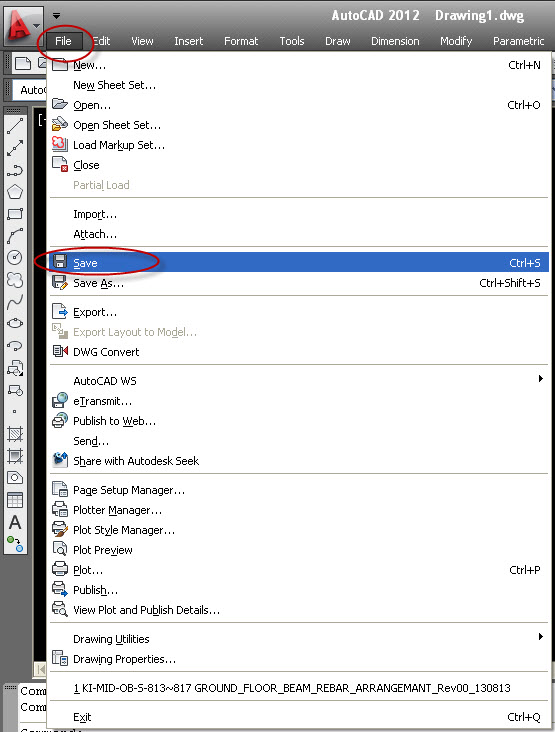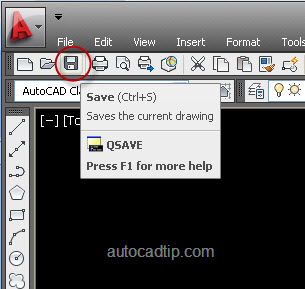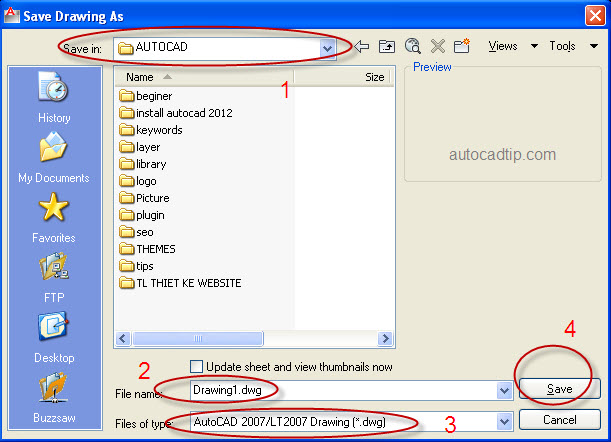When you open AutoCAD, there is an existing sheet called “Drawing1.dwg”. You can work on this sheet and then save it by one of three ways.
1st way: Click File > choose Save
2nd way: Click Save icon on toolbar
3rd way: Type shortcut is Ctrl + S
Show Save drawing as > choose position to Save in > change file’s name > choose File of type > Press save button.