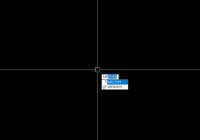Know object properties AutoCAD
How to know object’s properties in AutoCAD? Solution: Check by PROPERTIES feature It’s so easy, do step by step as follows: Step 1: Ctrl +1 Step 2: Choose Object that you know Step 3: In Properties > Look top row display object’s properties, example: Line, Polyline, Text, … Thanks for visiting my blog! Good luck to you!