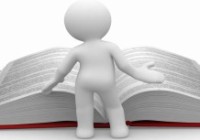Tips select object quickly in AutoCAD
I want to choose all text or all dimensions or all column or all beam….if you select them one by one, you will lost a lot of time. How to select it quickly in AutoCAD? Thinking? Thinking? I will give two ways to you. If you have new way, you could share for everyone. Way 1st: You can… Read More »