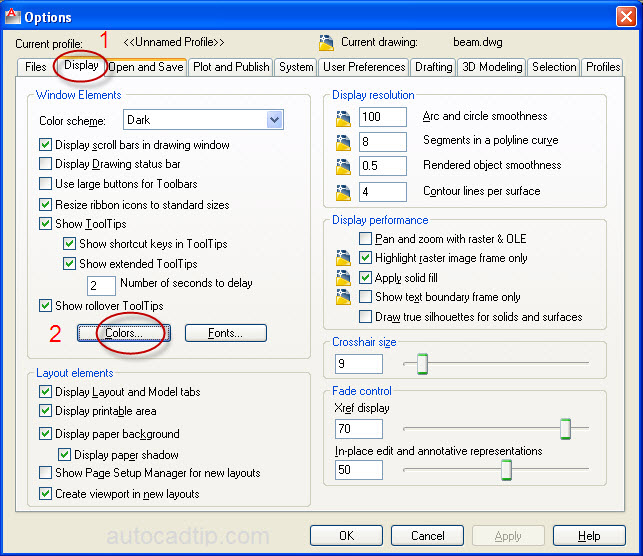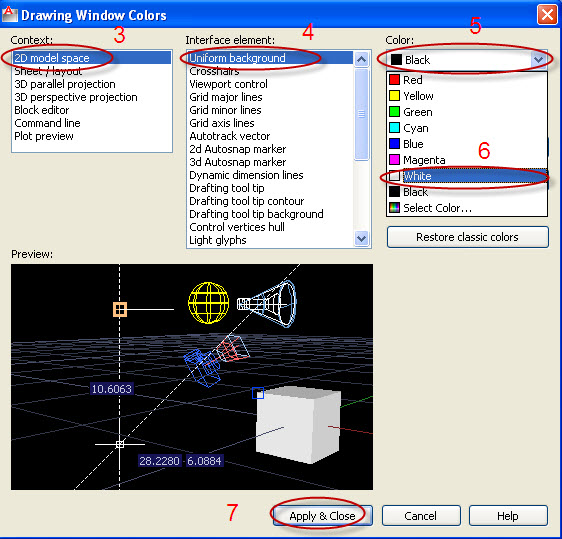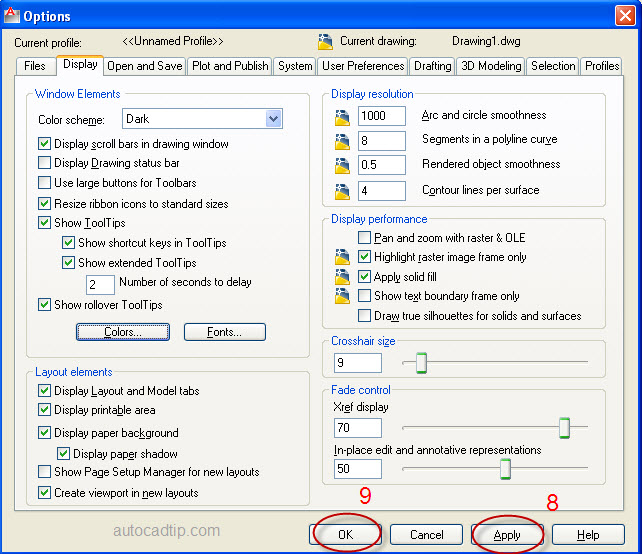Challenge: Change workplace’s color
Solution: In AutoCAD follow to change workplace’s color with Option feature.
Step 1: Type shortcut is OP or click Tool > choose Option > show Options dialog box.
Step 2: Click Display > Color > show Drawing window color dialog box.
Step 3: Click 2D model space > click Uniform background > choose color > press Apply & close button.
Step 4: Click Apply > Ok.