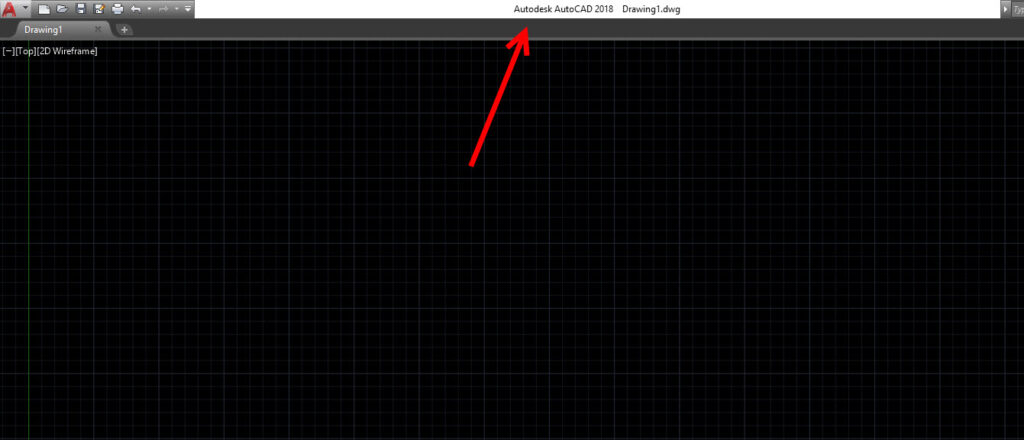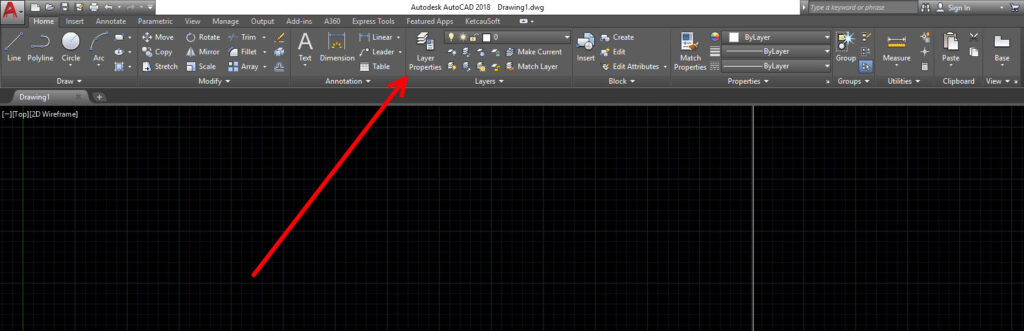Issue:
AutoCAD’s Ribbon or toolbar is missing or blank or disappeared or hidden. How to turn on Ribbon? or How to turn off Ribbon?
Solution:
- Turn on Ribbon by typing RIBBON > Enter.
- Turn off Ribbon by typing RIBBONCLOSE > Enter.
Video tutorial:
Refer to this link: https://youtu.be/dzLD3biHb9g