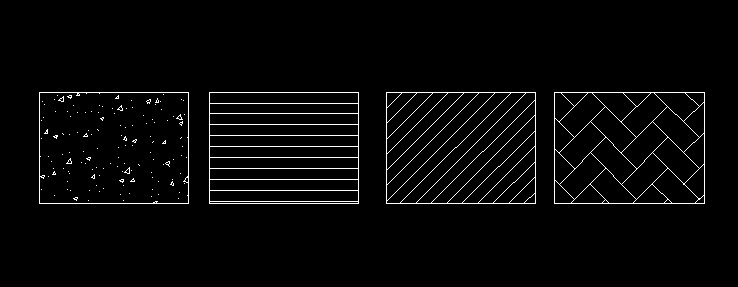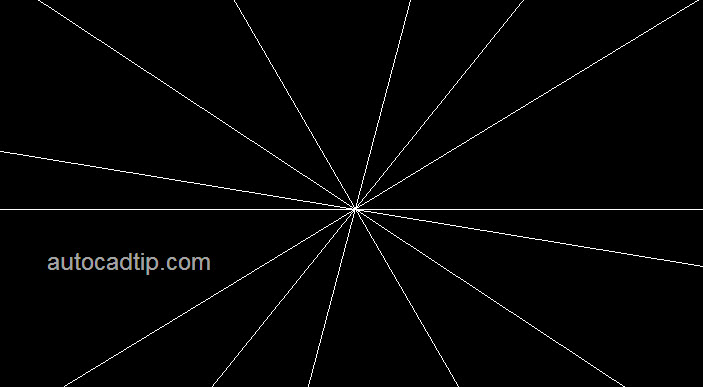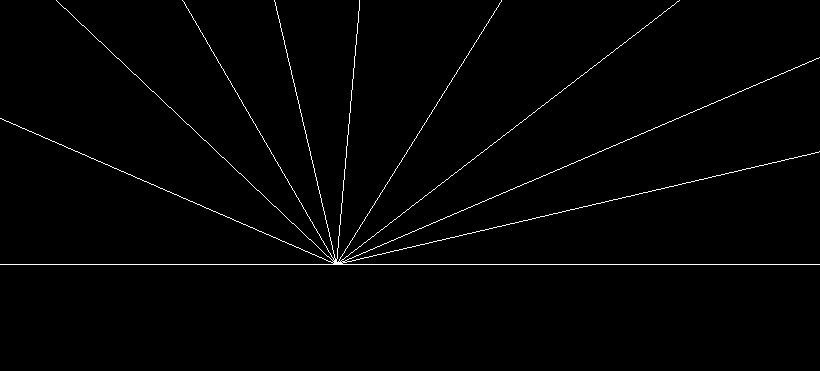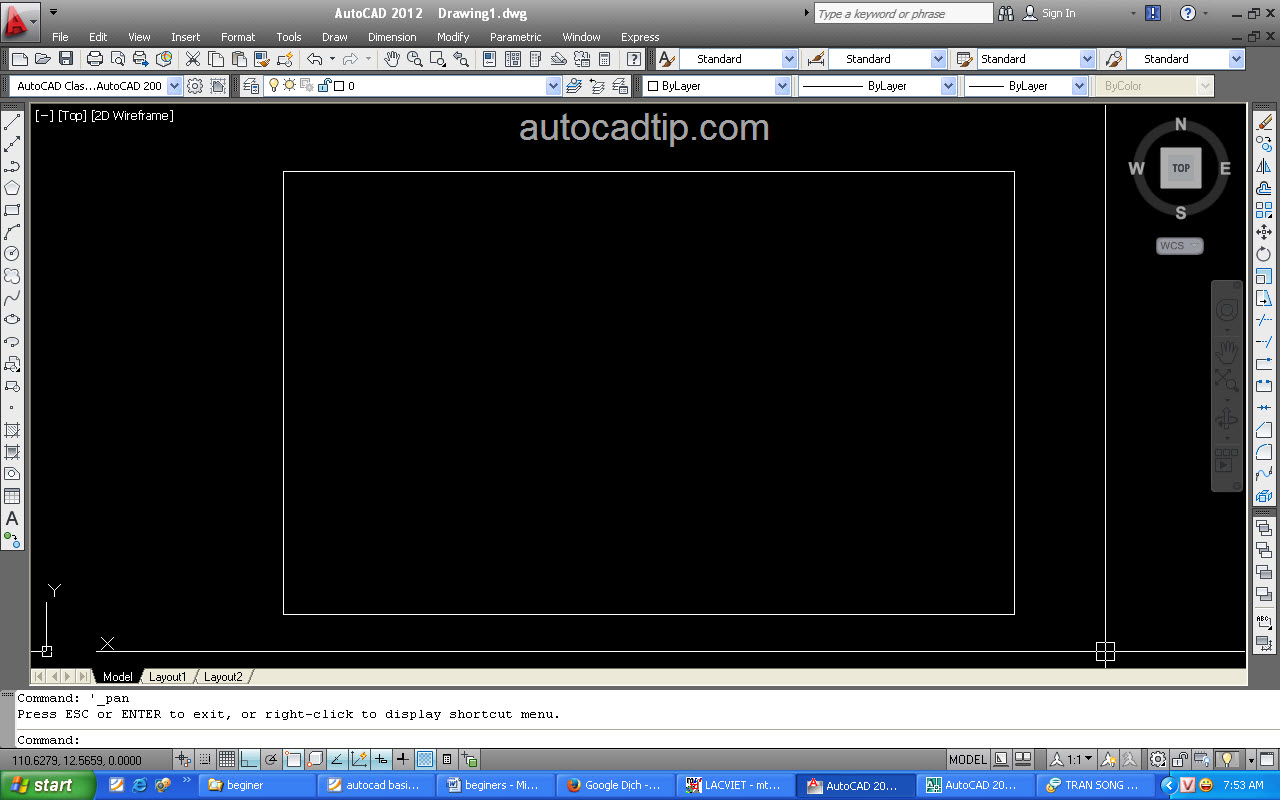Hatch command tutorial in AutoCAD 2012
Do you want to fill an object in the drawing by a pattern or solid? AutoCAD software follow you do this with Hatch command. In this part, I will give a hatch command tutorial in AutoCAD for everyone. You can fill an object or objects at the same time. If you would like to fill anything, it must… Read More »