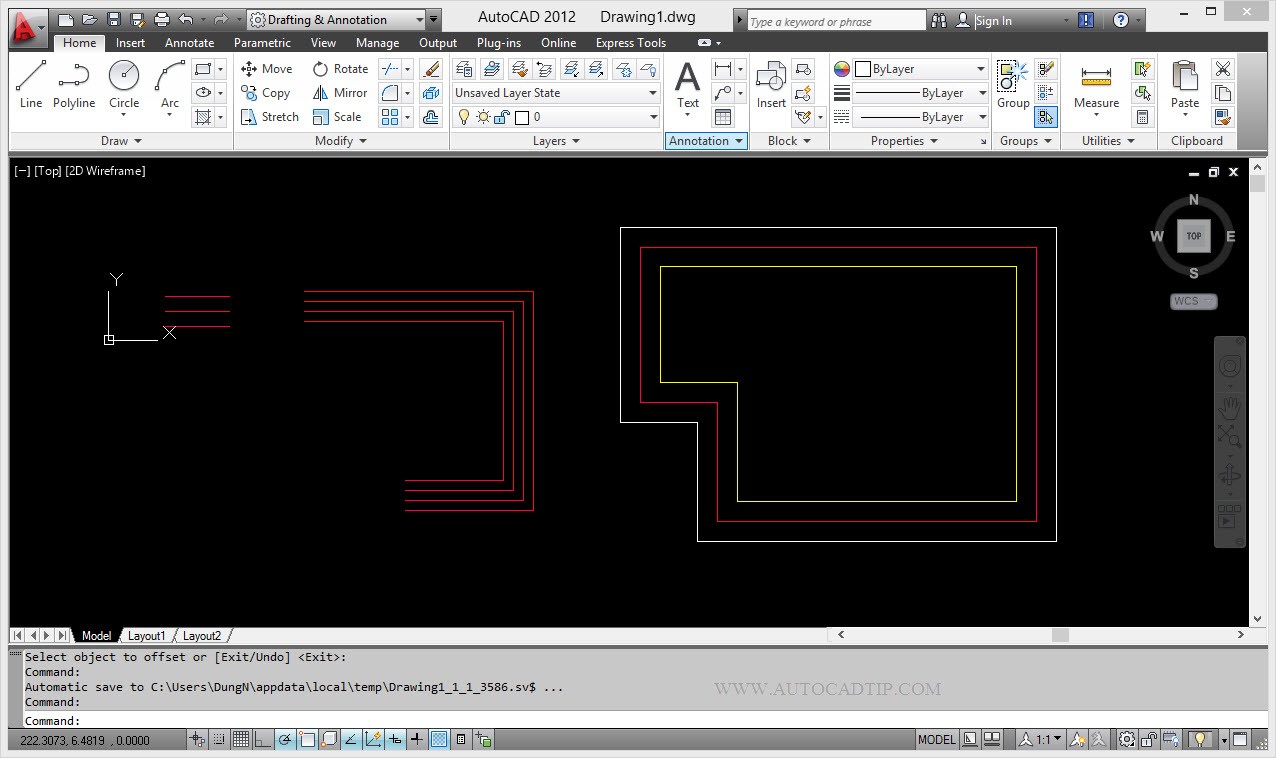Offset command is one of popular used AutoCAD command. You can use this command to make parallel line with determine distance. Offset command is useful for beginner.
How to use offset command in AutoCAD?
The following default in AutoCAD, Offset command shortcut key is O. So when you activate this command, you can type OFFSET, or O or click on offset icon on toolbar.
Let’s start
Command: type O > enter
Specify offsetdistance or [Through, Erase, Layer] <100.000>: input value distance > enter
Select object to offset or [Exit/Undo] : Select object
Specify point on side to offset or [Exit/Multiple/Undo] <Exit>: Click on
Select object to offset or [Exit/Undo] : Select object
Specify point on side to offset or [Exit/Multiple/Undo] <Exit>: Click on
If you want to end this command, after specifying point on side to offset you press enter to end.
Layer: If you want to new object’s layer is currently layer, you will use this option.
Command: type O > enter
Specify offset distance or [Through, Erase, Layer] <100.000>: L > enter
Enter layer option for offset objects [Current/Source] : C > Enter
Select object to offset or [Exit/Undo] : Select object
Specify point on side to offset or [Exit/Multiple/Undo] <Exit>: Click on
Select object to offset or [Exit/Undo] : Select object to continuous or press Enter to end
Erase: If you want to delete source object, you will use this option.
Command: type O > enter
Specify offset distance or [Through, Erase, Layer] <100.000>: E > Enter
Erase source object after offsetting? [Yes/No] : Y > Enter
Select object to offset or [Exit/Undo] : Select object
Specify point on side to offset or [Exit/Multiple/Undo] <Exit>: Click on side > Enter
Through: if you want to offset object through one determine points and delete source object after offsetting, you can use this option.
Command: type O > enter
Specify offset distance or [Through, Erase, Layer] <100.000>: T > Enter
Select object to offset or [Exit/Undo] : Select object
Specify through point or [Exit/Multiple/Undo] <Exit>: Click on point
Select object to offset or [Exit/Undo] : Select object or press Enter to end
Very easy, You can practice with video tutorial below: