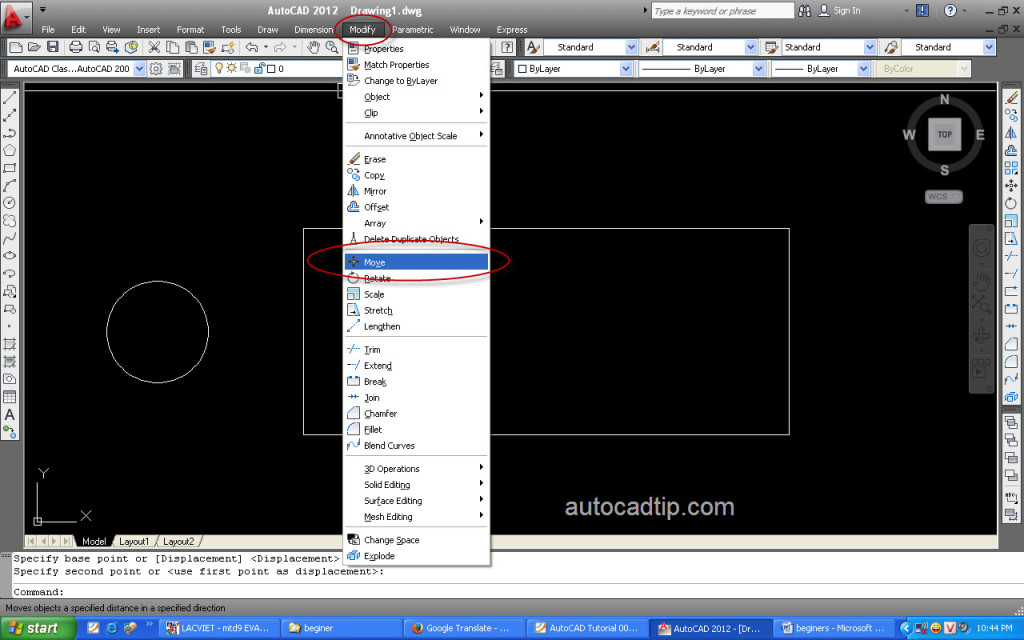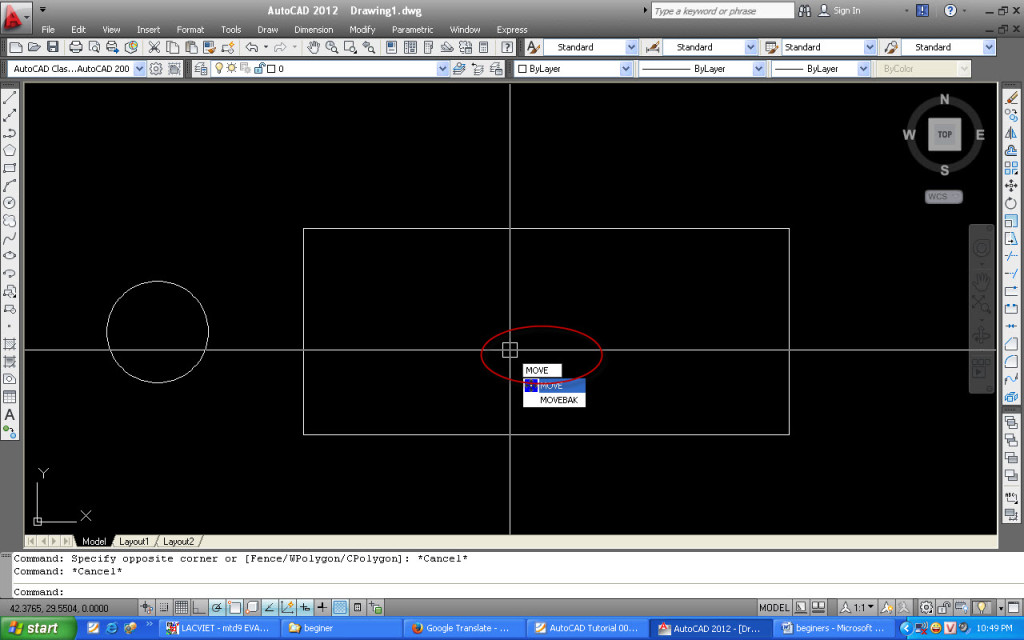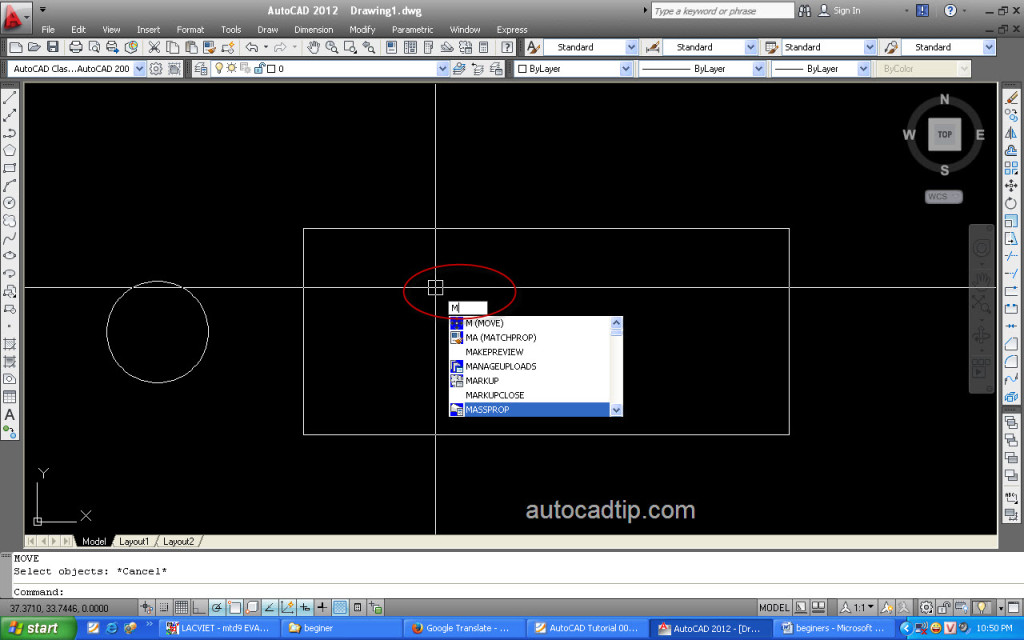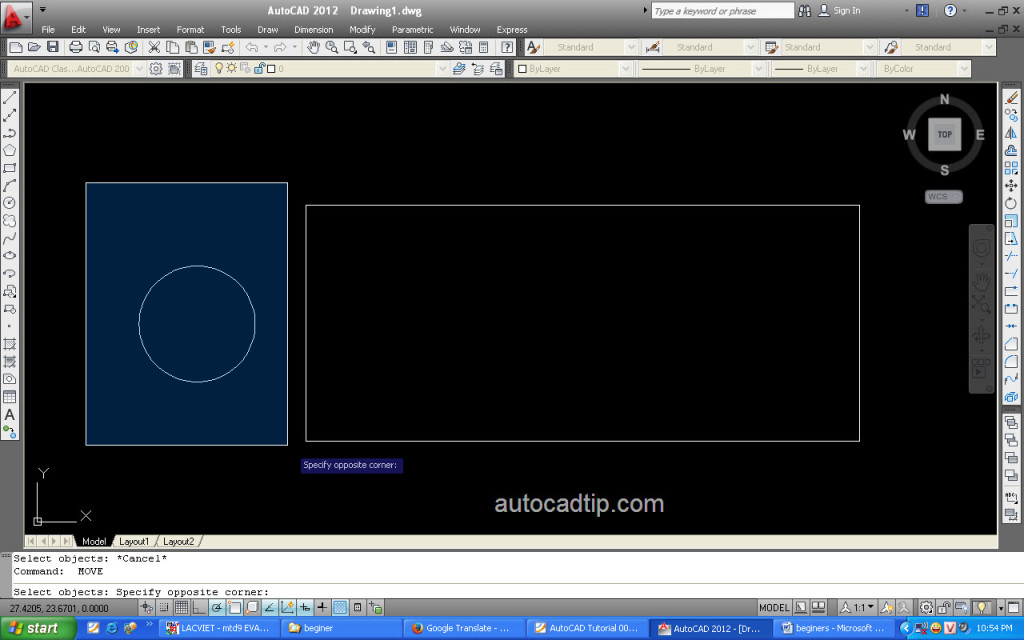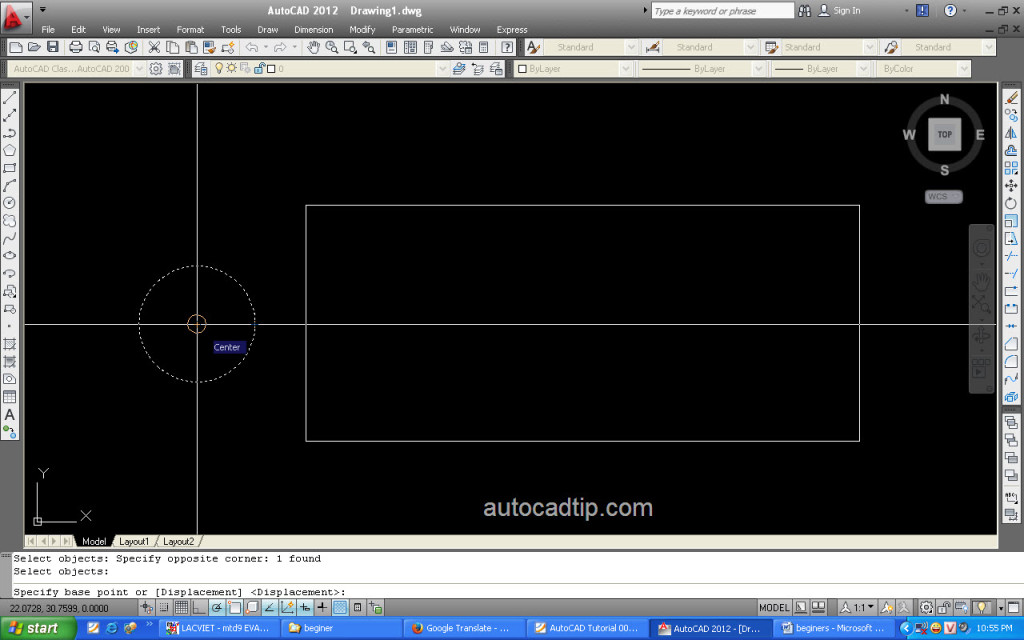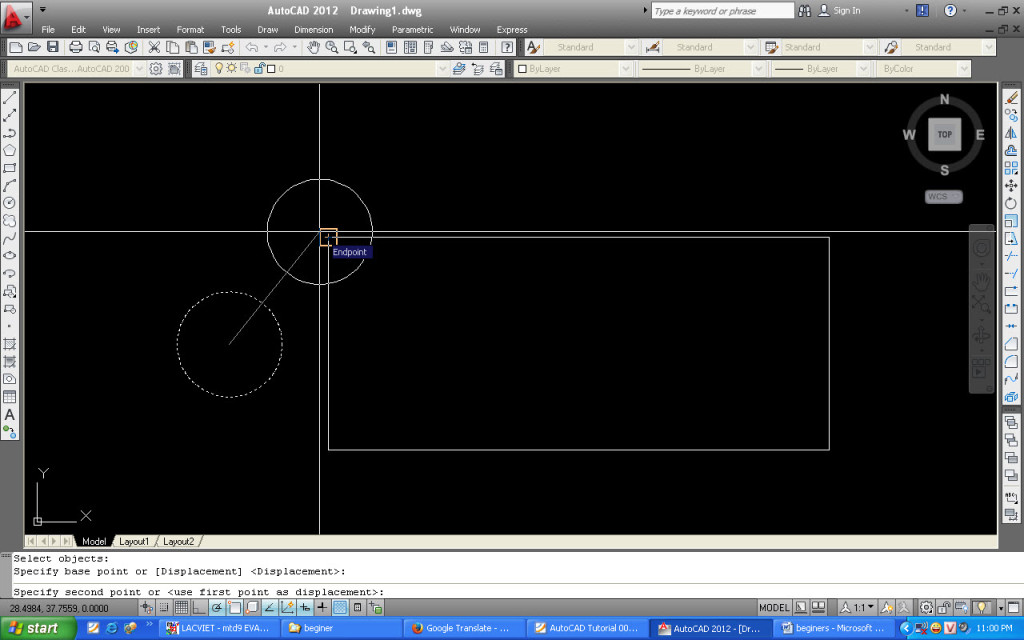Hi, welcome to autocadtip.com AutoCAD tutorial
To move an object from this place to another position that you can use the move command. The steps to perform this command as follows:
- Step 1: Choose Modify > move or pick Move icon or type Move or shortcut is M > press Space.
- Step 2: Choose Objects that need to move > press Space.
- Step 3: Choose Basepoint.
- Step 4: Choose Point to move to
If you want to repeat this command, you can press Space or click right of the mouse