Hi! Well come back AutoCADtip.com
Previously lesson, you are introduced How to convert Polyline into Line. So, Do you convert Line into Polyline? Answer is Yes.
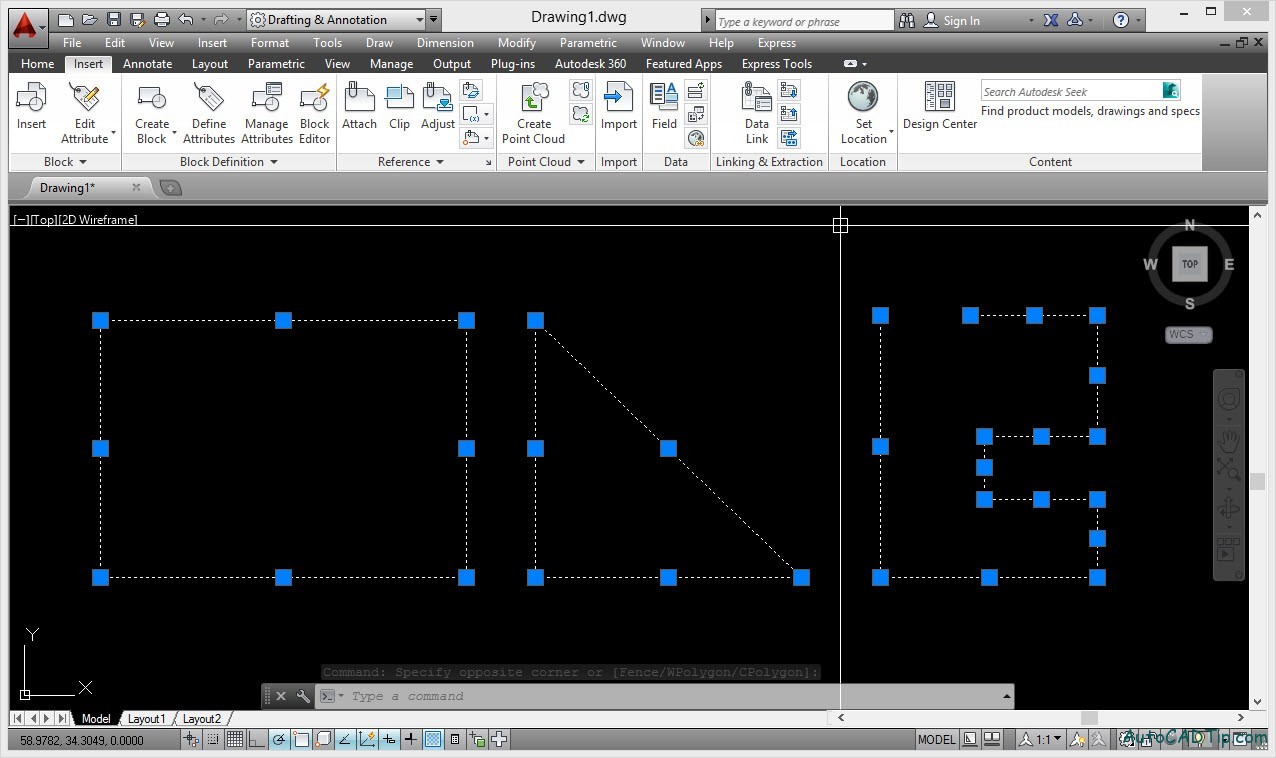
Lines
AutoCAD give a Pedit command. You can use this command to convert Line to Polyline and do as prompt below
Command: Type PE > Enter
PEDIT Select polyline or [Multiple]: Select one Line
Select object is not polyline
Do you want to turn it into one? <Y>: Type Y > Enter
Enter an option [Close/Join/Width/Edit vertex/Fit/Spline/Decurve/Ltype gen/Undo]: Type J > Enter
Select object: Choose all objects need to convert > Enter
Enter an option [Close/Join/Width/Edit vertex/Fit/Spline/Decurve/Ltype gen/Undo]: Enter
Or
Command: Type PE > Enter
PEDIT Select polyline or [Multiple]: Type M > Enter
Select object: Choose all objects need to convert > Enter
Convert Lines and Arcs to polylines [Yes/No]? <Y> Type Y
Enter an option [Close/Join/Width/Edit vertex/Fit/Spline/Decurve/Ltype gen/Undo]: Type J > Enter
Enter fuzz distance or [Jointype] <30.0000>: Input value into 0 > Enter
Enter an option [Close/Join/Width/Edit vertex/Fit/Spline/Decurve/Ltype gen/Undo]: Enter
And this is result after converting
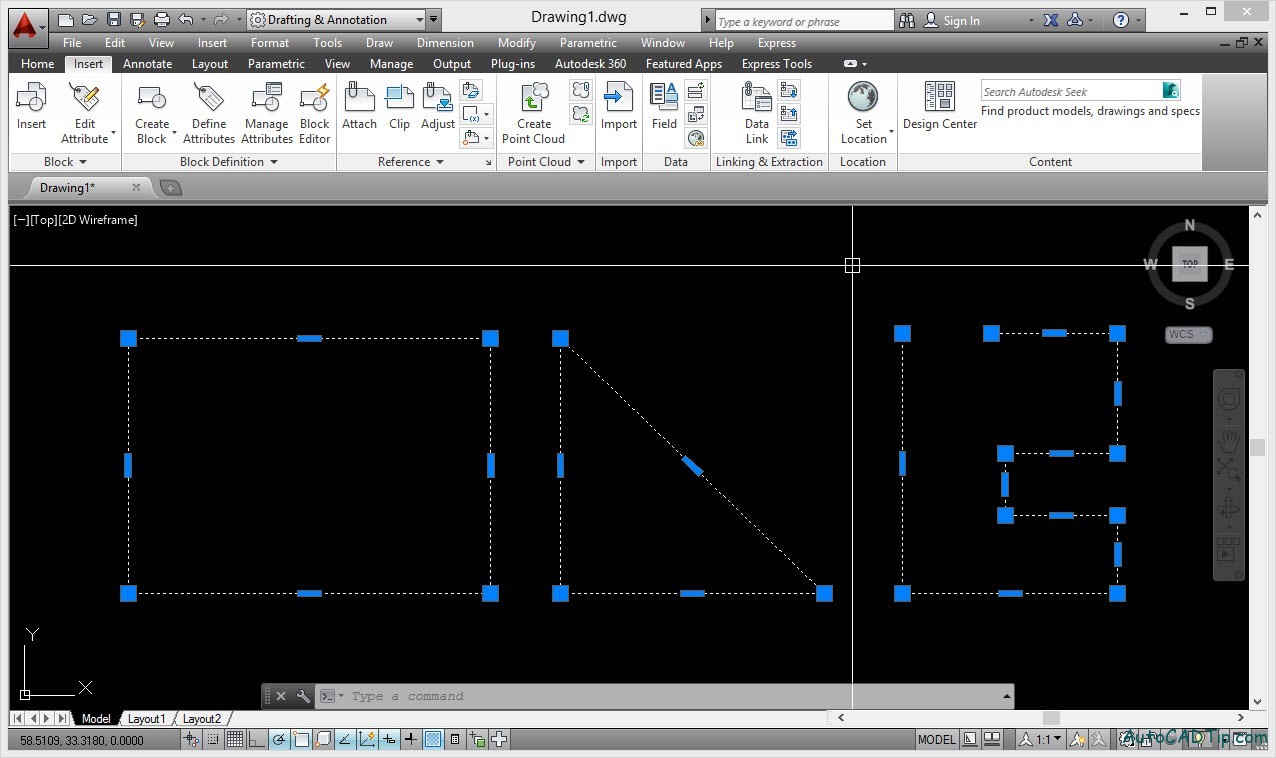
Polylines