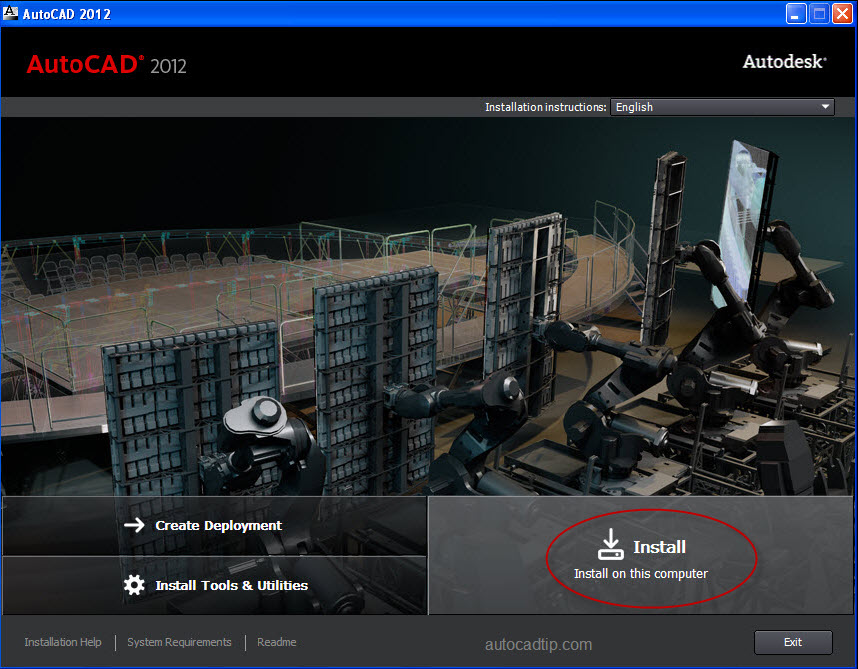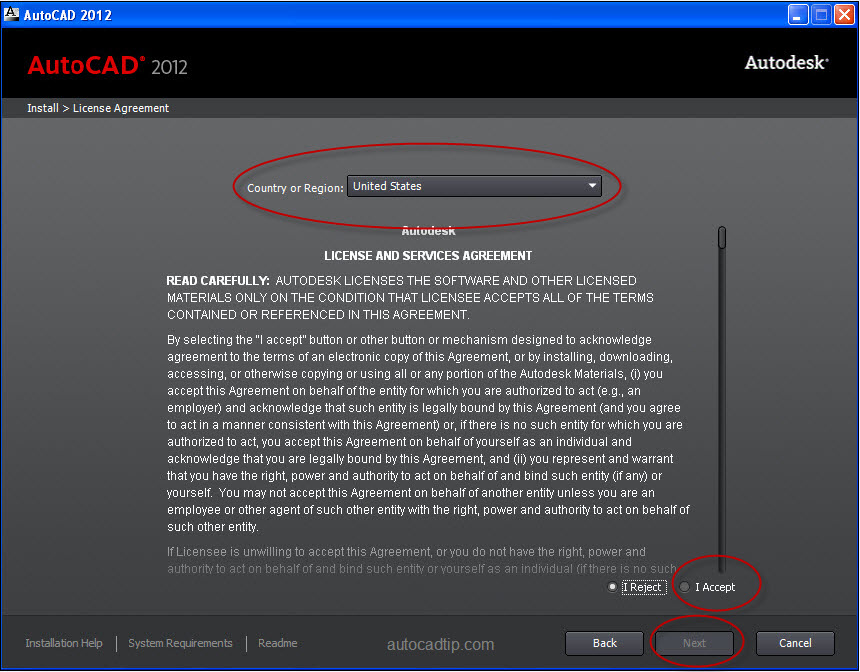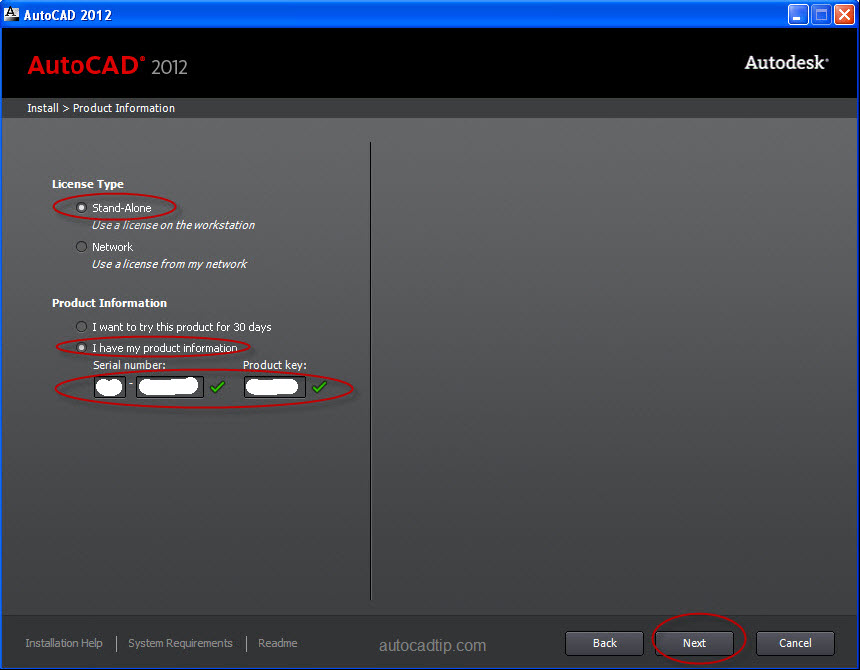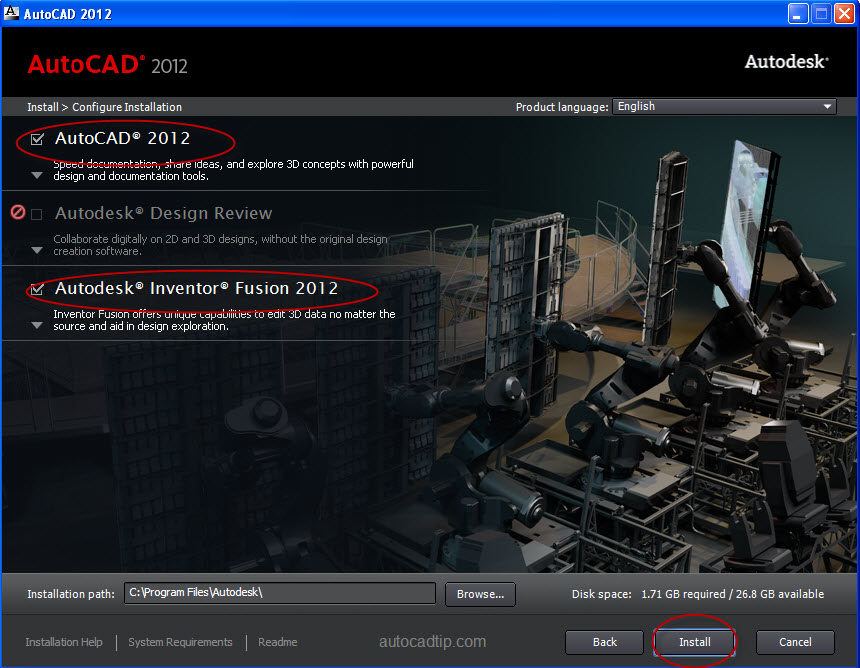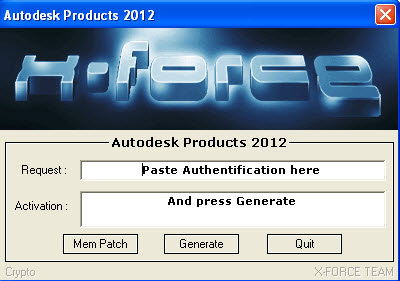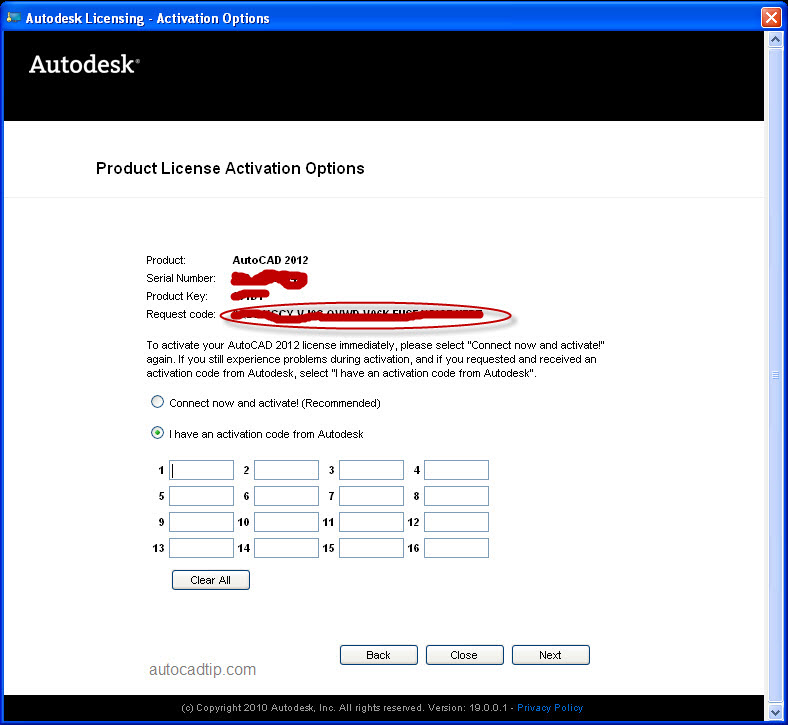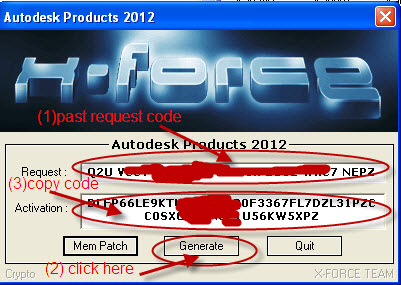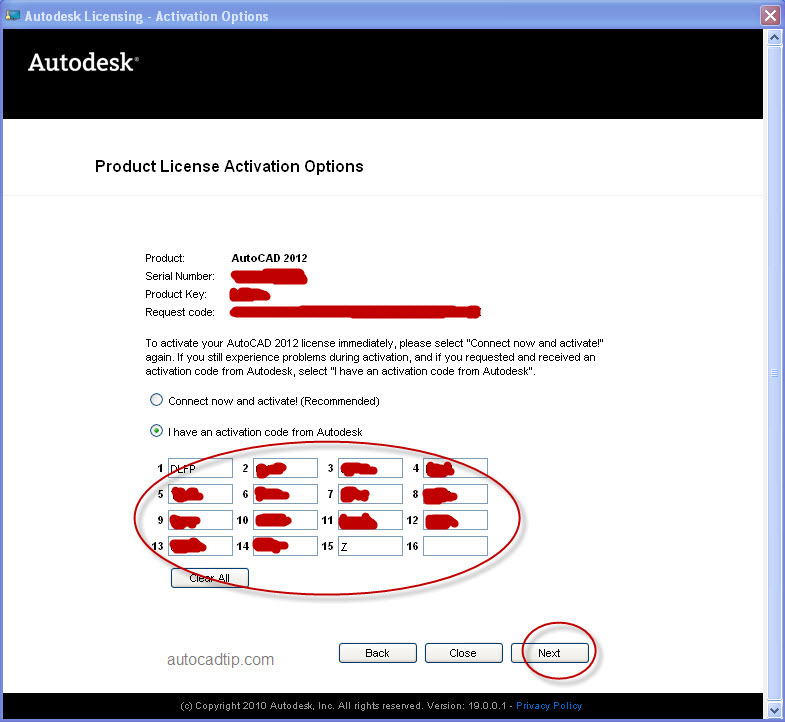To use AutoCAD 2012 software, you need to install on your computer. Today, I give a tutorial to you how to install AutoCAD 2012. Ok let’s start!
Step 1: Run setup.exe file.
Step 2: Choose install this on computer.
Step 3: Choose country or region > click I Accept icon > next.
Step 4: Input product information: serial number and product key > click next button.
Step 5: Click Install button.
Step 6: Installing until finish installation.
Step 7: Click Finish button and restart your computer.
Step 8: Restart Autodesk product > Disable your internet system > copy Crack file into C:\Program Files\Autodesk\AutoCAD 2012 – English > Restart this file.
Step 9: Copy the request code and paste into the keygen and press generate.
Step 10: Go back to the activation screen > choose “I have an activation code from Autodesk” and past code just copy here > click next > finish.
You have a fully registered Autodesk product