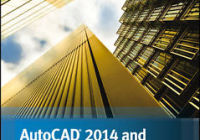What is Draftsman?
What is Draftsman? Draftsman is a person employed in making drawings as machines, structures, ect. A person who draws sketches, plans or design from general to detail. Draftsman can be male or female. What is requirement for draftsman? if you want to become a draftsman, you need to draw skill. You must use some software very well such… Read More »