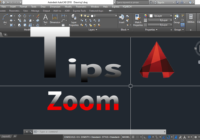Tips for AutoCAD User – Zoom
ZOOM to view your drawing. The zoom command helps us observe objects faster. Therefore, you need to know how to use the functions of this command. You can combine the use of zoom and mouse middle – droll to observe objects more effectively. Follow the prompts displayed after the ZOOM command to view your drawing exactly how you… Read More »