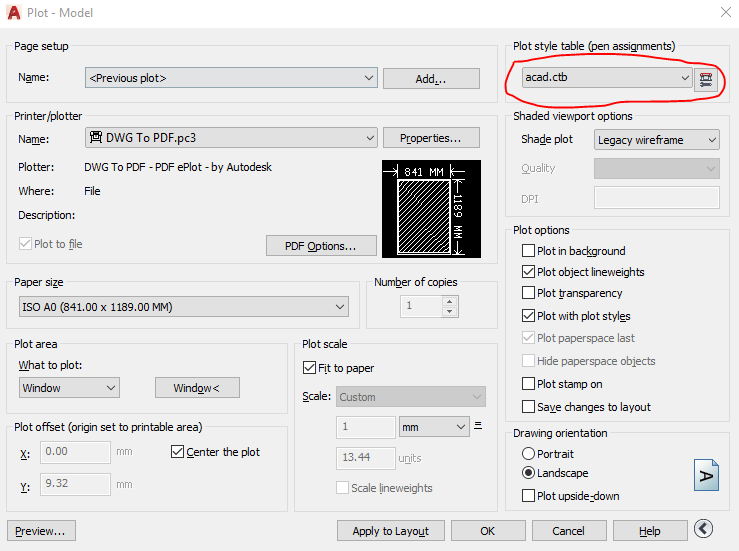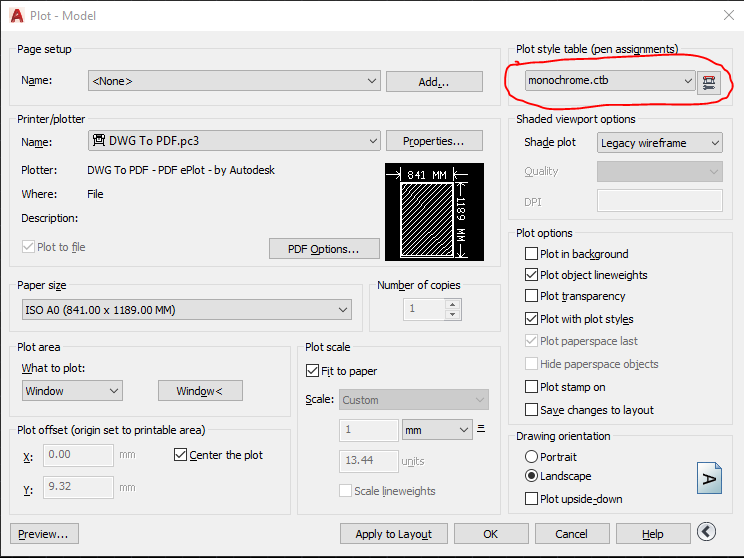Topic: How to print color, white black drawing?
Solution:
Print color: In Plot-Model dialogue > Plot style table > Select acad.ctb
Print color: In Plot-Model dialogue > Plot style table > Select monochrome.ctb
>> How to turn off snap to hatch in AutoCAD 2018 and later versions?