What is a configured System Requirements for AutoCAD 2015?
>> Download AutoCAD 2014 free
>> Download AutoCAD 2013
>> Download AutoCAD 2012 free
Currently, Autodesk is issued AutoCAD 2015 include 32bit and 64bit. Do you want to install this new version? You need to check your computer configuration. In this article, you will be introduced configured System Requirements forAutoCAD 2015. You also find this information in the Autodesk website.

Autodesk AutoCAD 2015
General requirement:
Operating system:
Microsoft® Windows® 8/8.1, Microsoft Windows 8/8.1 Pro, Microsoft Windows 8/8.1 Enterprise.
Microsoft Windows 7 Enterprise, Microsoft Windows 7 Ultimate, Microsoft Windows 7 Professional, Microsoft Windows 7 Home Premium.
Memory (Ram): 2 GB (8 GB recommended)
Display Resolution: 1024×768 (1600×1050 or higher recommended) with True Color
Display Card: Windows display adapter capable of 1024×768 with True Color capabilities. DirectX® 9 or DirectX 11 compliant card recommended but not required.
Disk Space: Installation 6.0 GB
Pointing Device: MS-Mouse compliant device
Digitizer: WINTAB support
Plotter/Printer: System printer and HDI support
Media (DVD): Download and installation from DVD
Browser: Windows Internet Explorer® 9.0 (or later)
Tool Clips Media Player: Adobe® Flash® Player v10 or up
.NET Framework: .NET Framework Version 4.5
For 32-bit AutoCAD 2015:
CPU processor:
32-bit Intel® Pentium® 4 or AMD Athlon™ Dual Core, 3.0 GHz or higher with SSE2 technology.
For 64-bit AutoCAD 2015:
AMD Athlon 64 with SSE2 technology
AMD Opteron™ with SSE2 technology
Intel® Xeon® with Intel EM64T support with SSE2 technology
Intel Pentium 4 with Intel EM64T support with SSE2 technology
Why do you need to update AutoCAD 2015?
Document faster with a new interface and new productivity tools
Connect more smoothly with Autodesk 360 cloud services
Get started more quickly with geolocation and reality computing
Communicate ideas with integrated rendering tools
Customize more easily with Autodesk Exchange apps
What is new feature in AutoCAD 2015?
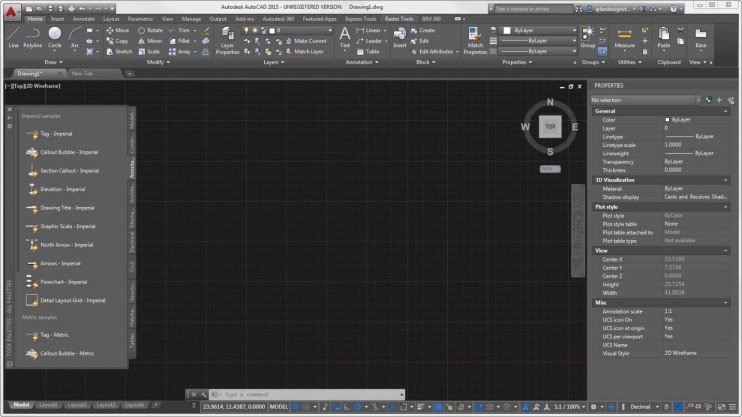
Interface AutoCAD 2015
Refined interface
Experience an updated interface that improves functionality and productivity and reduces eye strain.
New tab page
Quickly open new and existing drawings and access a selection of content to get you up and running faster.
Ribbon galleries
Save time and clicks by visually accessing drawing content directly from the ribbon.
Command preview
Evaluate potential changes before committing. Extends to more commands such as trim, extend, and match properties.
What is enhancement in AutoCAD 2015?
Help window
The UI finder shows tool locations directly from the relevant Help content. An animated arrow points you to the tool in the ribbon.
Geographic location
Capture online maps as a static images and print them. Freeze a contextual location so designs won’t change even if site maps do.
Productivity tools
Using text within a drawing just got easier! Mtext works more like a word processor, with features like bold, italic, align, and word wrap.
Reality computing
Includes geographic location and new color displays. Improved performance enables denser point cloud display and orienting UCS planes.
>> Download AutoCAD 20015 trial free 32bit
>> Download AutoCAD 20015 trial free 64bit
>> Download new Autodesk AutoCAD product