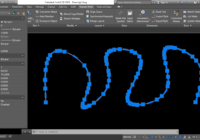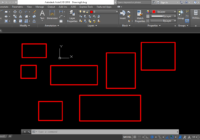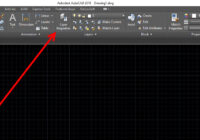Spline to Polyline
Issue: How to convert SPLINE to POLYLINE in AutoCAD? How many way to convert SPLINE to POLYLINE in AutoCAD? Solution: 3 ways 1st way: Using FLATTEN command (FLATTEN > ↵ > Select object > ↵ > N > ↵) 2nd way: Using SPLINEDIT command (SPE> ↵ > Select object > Convert to Polyline > 10 > ↵) 3rd… Read More »