Hello Everyone
Well come to AutoCADtip.com
In the lesson today. I will introduce Mtext andText attribute to you in AutoCAD. Well, Do you want to know it? Very simple.
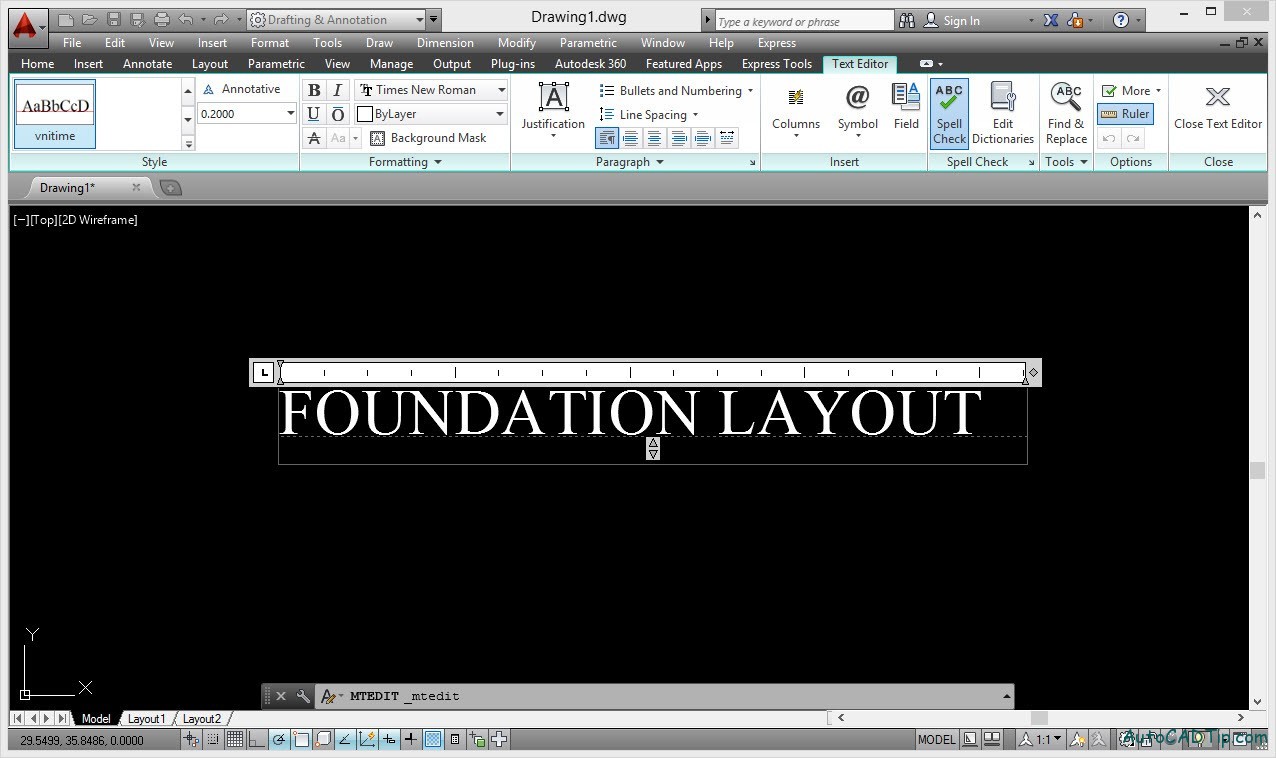
Mtext attribute
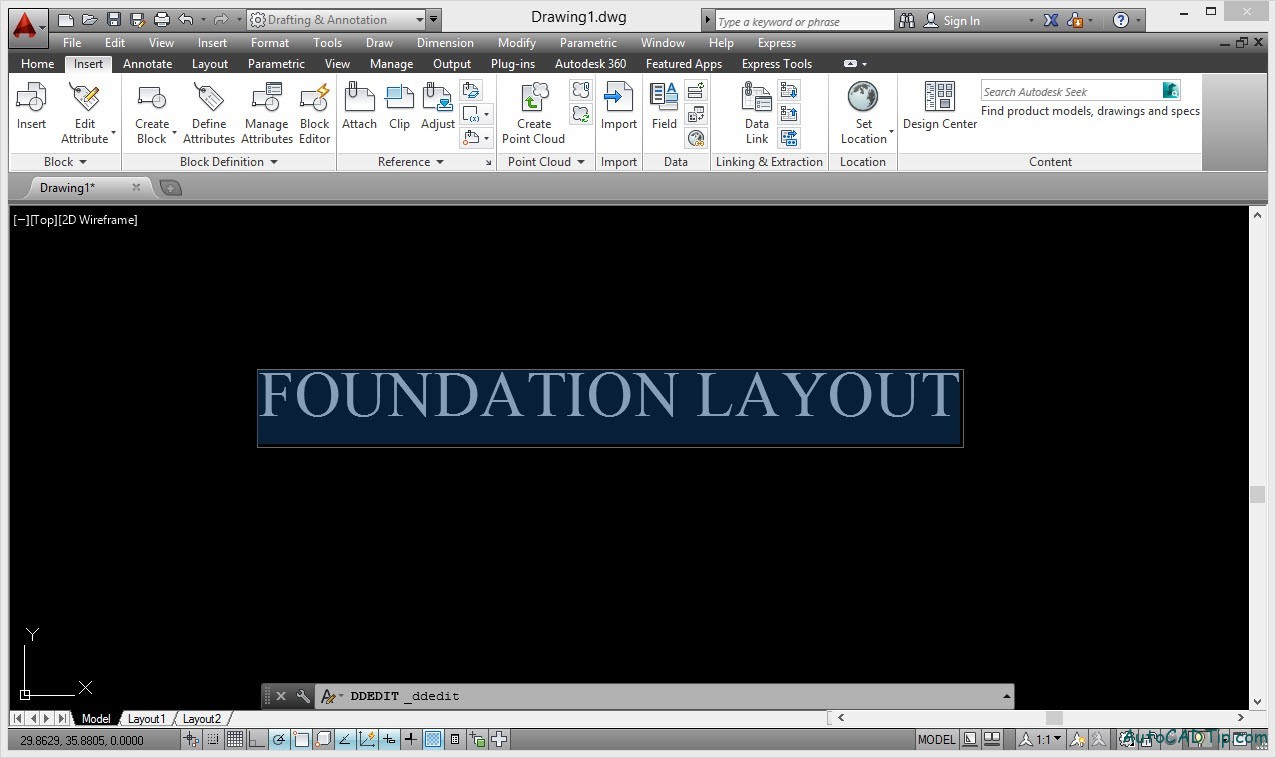
Text attribute
Mtext attribute is created by Mtext command. Mtex allowt input multiline paragraphic text. As the text is an entity, you can only select and editor the entire text.
Text attribute is created by Text command. The Text command can also enter multiple lines of text, but each line of text is a separate entity, and they can be selected or edited respectively.
If you want to format Mtext attribute for paragraphic text, you can click on double text or type ED > enter > select text or select text > click on mouse of right > choose Edit or you can open object properties dialog box > select text. Also, If you want to format Text attribute for paragraphic text, you only can open object properties dialogue box.
While entering the text, you can set different fonts, height, bold, italic, underline, and other settings for single or multiple character. This is same with other word processing software. So, For Text attribute, AutoCAD don’t allow formatting bold, italic, bold italic, underline attributes.
Follow my experience, you should use many Text attribute for paragraphic text in drawing. Because drawing of size will decrease.